Creating the installation package
-
Navigate to LWUITApplication > Application Descriptor and double-click on Application Descriptor.
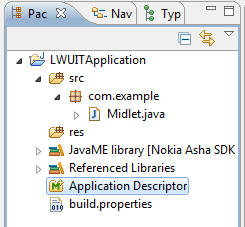
The Application Descriptor windows is displayed.
-
Click on Create package in the Packaging section of the Overview tab.
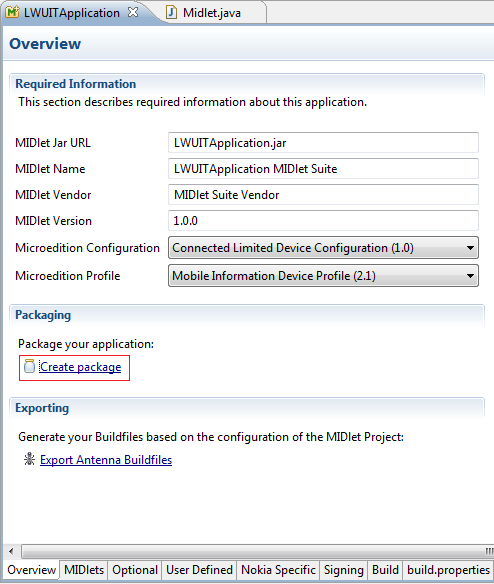
The MIDlet Package Export window is displayed.
-
Browse to set the folder, where the package will be saved, for Directory in the Destination Directory section.
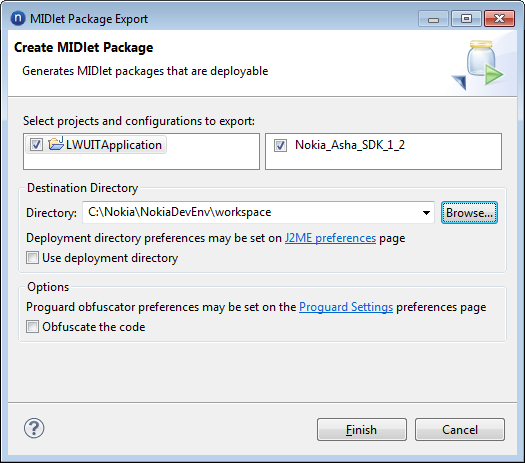
-
Select Obfuscate the code in the Options section and click on Finish.
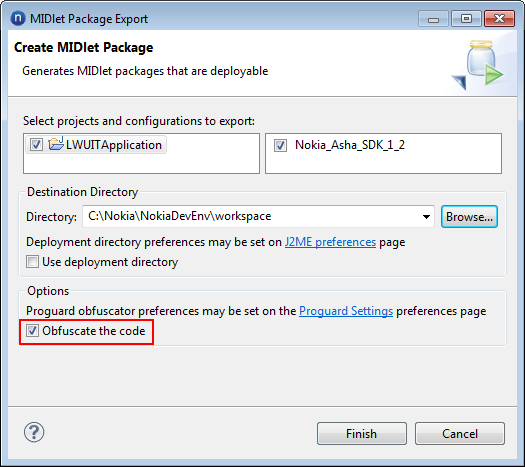
A JAD and a JAR file that can be installed to the phone are created. You can deploy the MIDlet to the phone using Nokia Suite or via Bluetooth.
Note:Using the LWUIT library without obfuscation makes the MIDlets in practice too big to be installed on phones where the maximum JAR size limited. Obfuscation ensures the MIDlet contains only the classes used.