Running the project in emulator
-
Right-click on the LWUITApplication in the Package Explorer tab, and navigate to Run As > Emulated Java ME MIDlet.
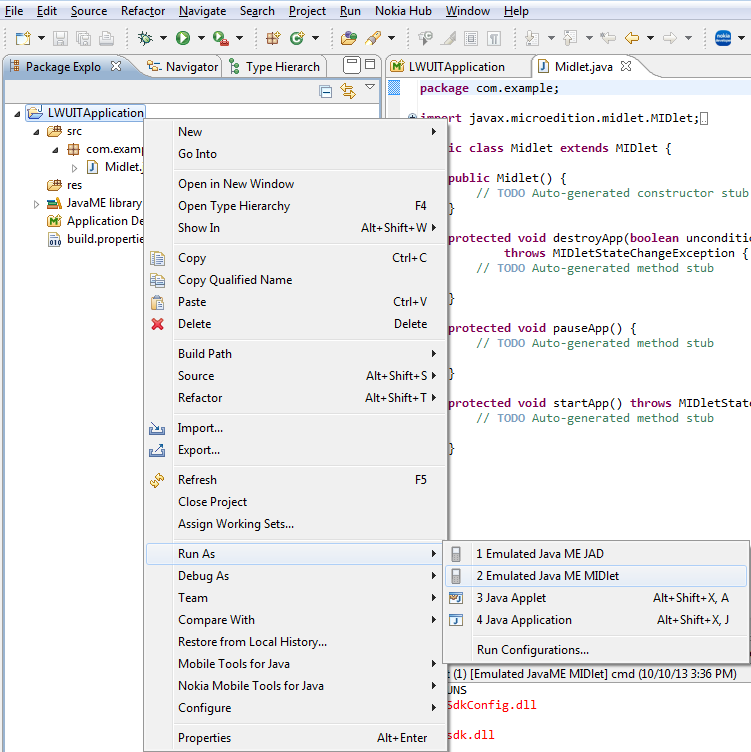
The MIDlet is launched in the emulator.
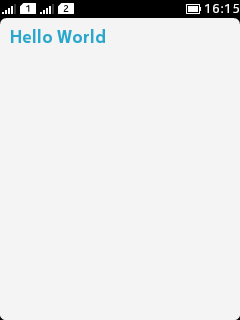 Note:
Note:To close the emulator, navigate to File > Exit.
Right-click on the LWUITApplication in the Package Explorer tab, and navigate to Run As > Emulated Java ME MIDlet.
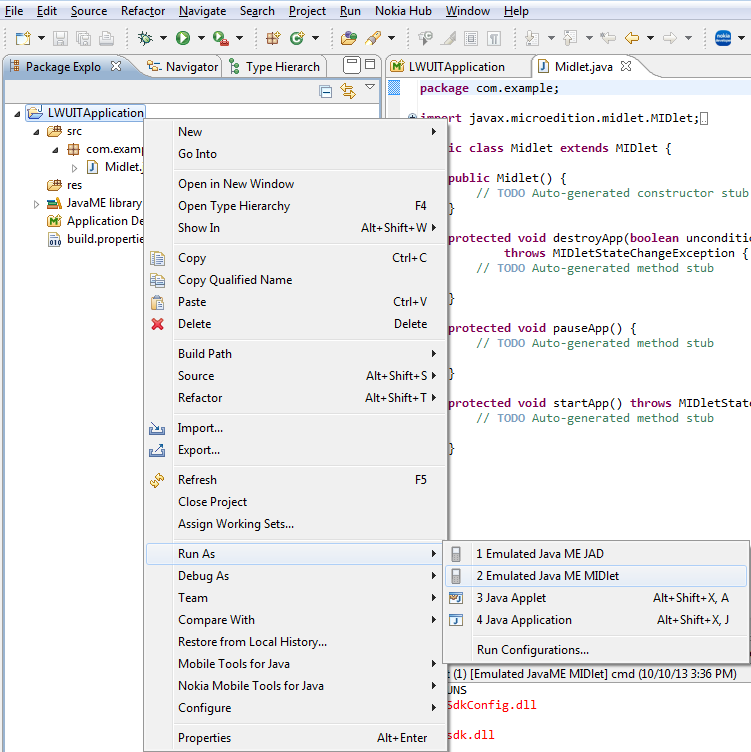
The MIDlet is launched in the emulator.
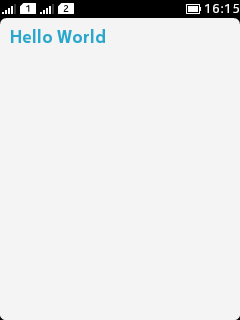
To close the emulator, navigate to File > Exit.