Series 40 non-touch
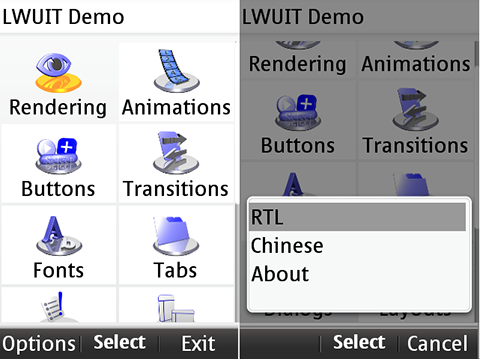
Figure: LWUIT application in Series 40 non-touch
Series 40 non-touch uses the same approach as Series 40 touch and type: LWUIT applications are run in full screen canvas with no native chrome.
Application and Form title are displayed in the customisable TitleArea. System indicators are not displayed.
Commands are shown in the MenuBar. The command behaviour in softkeys has been has reworked to provide better platform look and feel than the original LWUIT. For example, Options menu is now shown in the left softkey, and so-called negative commands (Back/End/Clear) in the right softkey. The main difference to touch and type is the middle softkey labeling. As non-touch devices require that the navi key is used to make selections of items, the middle softkey is in most cases reserved for the Select/Open command. It can be relabeled, though. According to Series 40 non-touch UI guidelines, the left softkey is reserved for the Options menu. So primary/default commands should go to the Options menu. LWUIT handles this transparently, even if the command had been set as a default command.
Options menu is a LWUIT implementation styled to resemble the non-touch native Options menu.
In Series 40 non-touch, the TitleArea can be disabled and also the bottom softkey area can be omitted by not defining any commands.