Tree picker
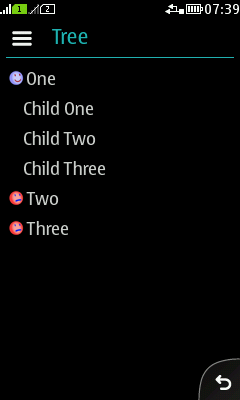
|
Summary:
|
LWUIT Related guidelines |
Basics and formats
Since current tree-picker component does not work for all platforms (lacking highlight for non-touch), you may want to use file-select API instead to select a file from the phone.
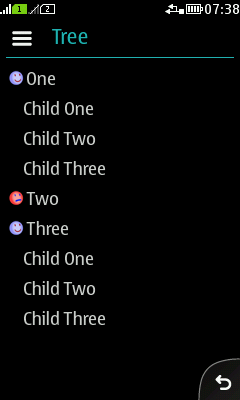
Figure: Tree picker |
No comparable UI component found from any native Series 40 UI style.
|
If Tree picker should become part of an application, it requires customisation:
-
Folders and items must be enlarged to meet the minimum touch area of 7mm x 7mm.
-
Non-touch solutions must have highlight to indicate the current focus.
Platform specific features
|
Full touch |
Touch and type |
Non-touch |
Descriptions |
|---|---|---|---|
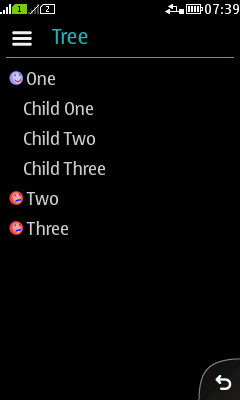
Figure: View in full touch |
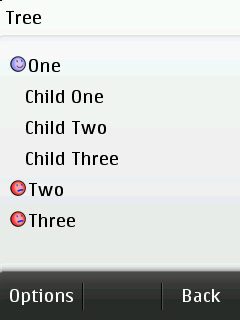
Figure: View in touch and type |
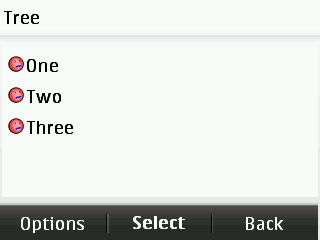
Figure: View in non-touch lacking highlight |
|