Options menu
Options menu includes all the commands that are not assigned to any predefined softkeys or buttons. They do not differ from other commands in any other way. The Options menu implementation and position differences between different Series 40 UI styles are transparent to the application.
In a full touch device, the native Options menu is shown in the top left corner, as shown in Figure 1.
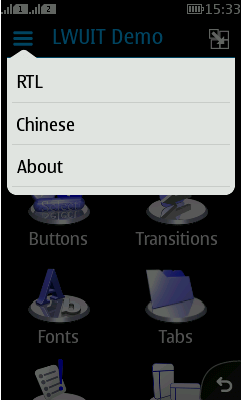
Figure: Options menu in the full touch UI
In touch and type and non-touch devices, the Options menu is based on the LWUIT MenuBar, and it is launched from the left softkey and placed at the bottom part of the screen, as shown in Figure 2 and Figure 3.

Figure: Options menu in the touch and type UI

Figure: Options menu in the non-touch UI
Note that in some cases also the special command types can go to the Options menu (for example, in non-touch devices the default command goes to the Options menu if a Form item requires a select command to be shown in the middle softkey).