Configuring Java Runtime Environment
If you encounter problems while building and running example MIDlets, ensure that the Nokia IDE for Java ME (Eclipse) uses Java Runtime Environment (JRE) installed with the Java Development Kit (JDK) and not the standalone JRE.
In some cases Nokia IDE for Java ME (Eclipse) uses the standalone JRE even though JDK is installed. To change this setting:
-
Navigate to Window > Preference in Nokia IDE for Java ME (Eclipse).
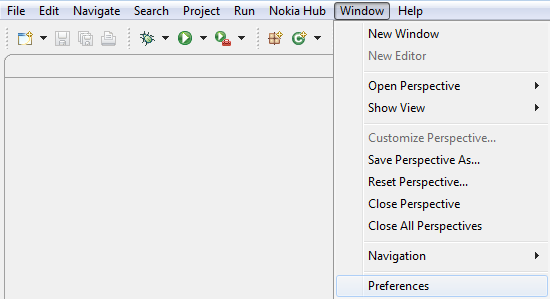
The Preferences window is displayed
-
In the left pane, navigate to Java > Installed JREs.

The installed standalone JREs and JDKs are displayed.
-
Select JDK in the Installed JREs pane, and click on OK.
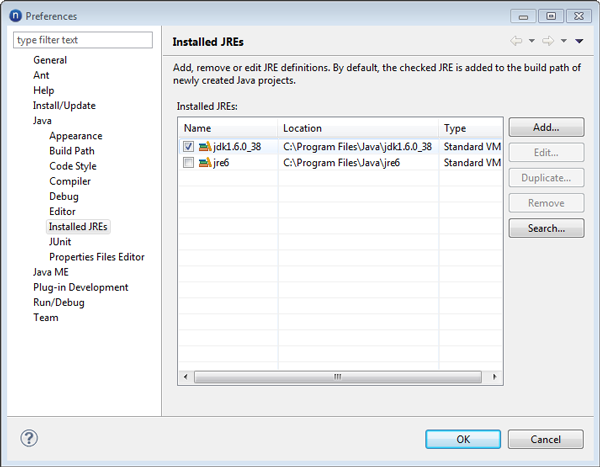
The Nokia IDE for Java ME (Eclipse) is now configured to use the JRE installed with the JDK.