Creating a new MIDlet
-
Right-click on the LWUITApplication folder in the Projects tab, and navigate to New > MIDlet.
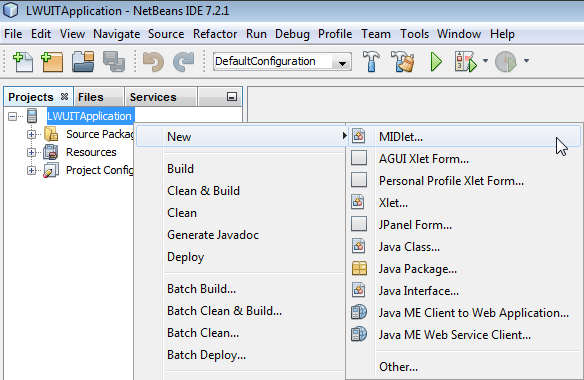
The Name & Location page is displayed in the New MIDlet wizard.
-
Type a name for MIDlet Name and MIDlet Class Name. Click on Finish.
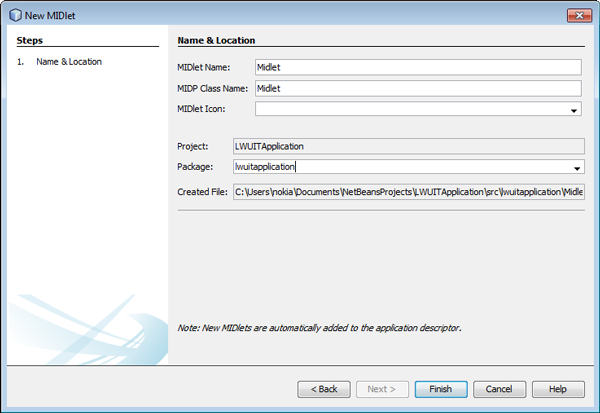
The Java ME MIDlet is created.
-
Navigate to LWUITApplication > Source Packages > lwuitapplication > MIdlet.java in the Projects tab, and double-click on MIDlet.java.
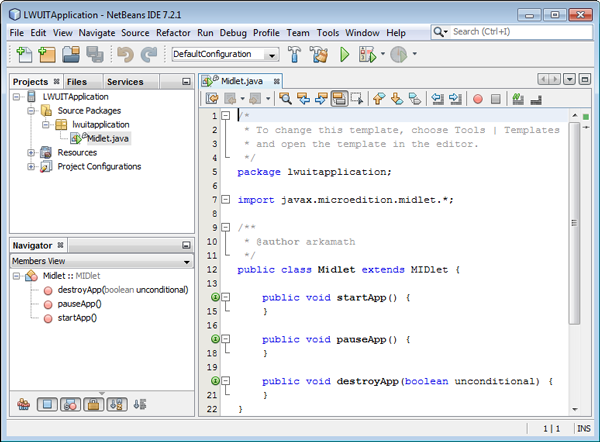
Midlet.java file is opened in the source editor.
-
Replace javax.microedition.midlet.* wildcard import with javax.microedition.midlet.MIDlet in the MIDlet.java file.
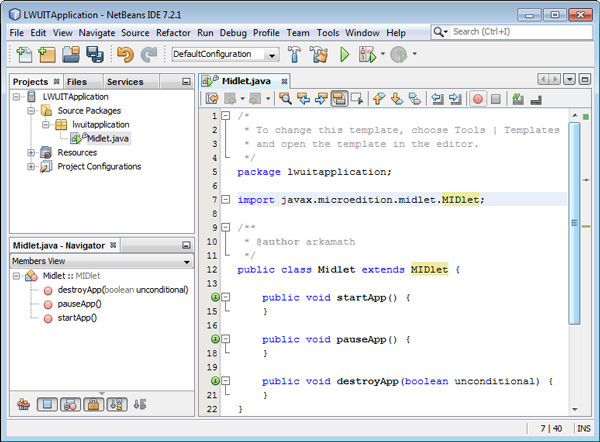 Note:
Note:The replacement of wildcard import is necessary as there are conflicting class names in LCDUI and LWUIT, such as Display.