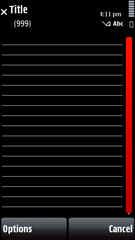Pop-up TextBox
Normally, a TextBox is presented as a full screen
displayable. This can lead to problems with MIDlets that use Canvas,
because setting a full screen TextBox on top of customized
full screen Canvas can break the look and feel of the
application badly.
A pop-up TextBox is available from S60 3rd Edition
Feature Pack onwards on devices that include Java Runtime 1.3 for S60 or newer
runtime. It reduces look and feel problems by providing a text input component
that does not hide the underlying Canvas completely.
A pop-up TextBox is used instead of normal TextBox if Nokia-UI-Enhancement:
PopUpTextBox JAD attribute is defined, otherwise normal TextBox is
used.
In MIDlet code and on the device display, the pop-up TextBox is
used like a normal TextBox, with the following limitations:
Ticker cannot be used normally. It can be added to and retrieved from the
TextBox, but it is never visible within theTextBox.Text input capacity indicator is not shown.
For illustrations on the different TextBox variations,
see the following images:
For an example of using a pop-up TextBox, see article How to use pop-up TextBox in Java ME in Forum Nokia wiki.