Example: Creating an image viewer
This tutorial shows you how to create a simple image viewer MIDlet using the FileConnection (FC) API. The MIDlet implements a simple file browser for navigating the device file system and selecting images to display on the device screen. The file browser additionally includes some basic file management features. The purpose of the MIDlet is to demonstrate how to navigate the device file system and access files.
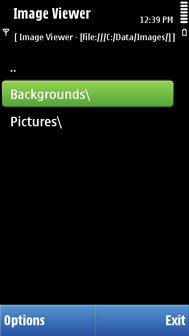
Figure: Image Viewer MIDlet on a Symbian device
Using this tutorial, you can build the image viewer MIDlet from scratch and familiarize yourself with the basic features of the FC API. You can also download the MIDlet project files and run the built MIDlet immediately on your device or in your SDK emulator.
Note: The MIDlet is not signed, so user prompts are displayed when the MIDlet is run.
For more information on creating the image viewer MIDlet, see the following sections:
For more information on importing, building, and running Java ME projects, see section Getting started.