Simulating events
You can send simulated events to the emulator with the Series 40 SDK or Symbian SDK for Nokia devices.
In Symbian, the Events tab of the Tools -> Utilities window provides an interface for simulating different kinds of phone events in the emulator.
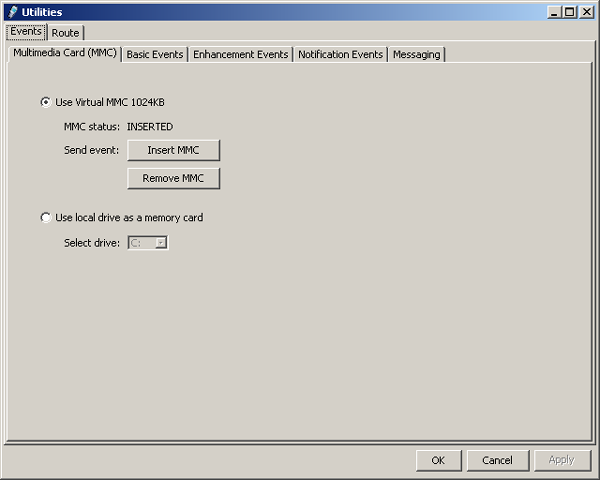
Figure: Events tab in the Utilities window
The default view of the Utilities window displays the Events tab, which allows you to simulate the various phone events in the emulator. Clicking the Send button of an event simulates the event in question in the emulator.
From this view you can simulate events such as Memory Card removal, receiving an SMS message, or closing the device lid. You can also use a local hard drive as a simulated Memory Card.
In Series 40, you have a more limited set of events available. You can find them from the Tools menu.