Development process overview
This section describes the general steps involved in MIDP application development, starting from setting up the project environment and ending in deploying to a target device. Note that in reality all these tasks are not necessarily performed by the same developer and that your process may differ. The following figure illustrates the continuous cycle of creating, compiling, and testing code, involved in the process of developing an application.
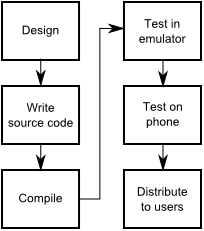
Figure: The application testing cycle
The steps involved in developing a MIDP application are:
Analyze and design the project
Determine the requirements, scope, and functionality of your application, as well as the development environment to use. For more information on designing, see section Designing MIDP applications.
Set up the project environment
Set up the project environment in accordance with your IDE requirements. For information on the default project structure, see section MIDP project structure.
Create source files
Create or import the source code in Java™ programming language according to your own processes.
Compile and preverify source files
Compile the source files into class files according to your own processes. In Java ME IDEs, preverification of classes is done automatically during the compile process.
Create JAR and JAD files
Build the MIDlet suite project to create JAR and JAD files for the application.
Test code
Run the application in an emulator and test the functionality according to your own processes. For information on testing code, see section Testing MIDP applications.
Sign your application (optional)
Package and sign the application according to your own processes. For information on testing and signing applications for the trusted third party domain, Java Verified Program.
Deploy the application
Applications can be deployed to devices for testing purposes or distributed to wider audiences.
Test applications by deploying them directly on your device, using a USB cable, Bluetooth connection, infrared, or other hardware compatible connection.
Distribute the application to multiple devices through any one of the standard methods available. OTA technology can also be used.
For information on deploying MIDlets, see section Deploying MIDlets to a device.