TextBox
TextBox is a text editor that takes up
the whole main
pane, operating effectively in full screen mode. Contents are
automatically wrapped around from one row to the next.
Since Java runtime 2.1 TextBox is shown as pop-up
TextBoxes as default. On devices that support Java
Runtime 1.3 or later runtime, TextBoxes can also be created as pop-up TextBoxes.
A TextBox can have input constraints, such
as PASSWORD, which obscures the actual characters
that are being typed.
A TextBox turns automatically active, when
it becomes the foreground Displayable or when it resumes input
focus. TextBox supports copy and paste functionality.
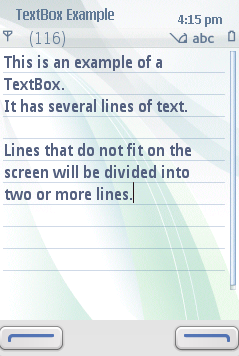
Figure: Example of a full screen TextBox
Source codes for the example:
Needed JAD attribute for fullscreen TextBox
Nokia-UI-Enhancement: FullScreenTextBox
MIDlet source code
import javax.microedition.midlet.*;
import javax.microedition.lcdui.*;
public class ExampleTextbox extends MIDlet {
Display display = Display.getDisplay(this);
public void startApp()
// TextBox(title, text, size, contrains)
TextBox textbox = new TextBox("TextBox Example", "This is an example of a TextBox.\n"
+"It has several lines of text.\n"
+"\n"
+"Lines that do not fit on the screen will be divided into two or more lines.", 255, 0);
display.setCurrent(textbox);
}
public void pauseApp() {
}
public void destroyApp(boolean unconditional) {
}
}
TextBox and TextField with input constraint TextField.ANY support
input of the set of characters as specified by item 42 in the Change
Log Section on Page 9 of the JSR 118
specifications.
TextBox and TextField have an upper limit on the maximum number of characters that can
be stored in them. For the Series 40 platform this is set to 5000
characters.
Additional operations such as text selecting, text copying and pasting are not available in Series 40.
Keyboard support
The support for a full keyboard in TextBoxes works in the same way as that of text input in native editors.
Note, however, that some of the text constraints are meaningless
in full keyboard editors:
Full keyboard editors do not always have automatic casing functionality so, for example,
INITIAL_CAPS_WORDandINITIAL_CAPS_SENTENCEare ignored in them.Since predictive text input (T9) is always turned off (or completely unavailable) in full keyboard input, the
NON_PREDICTIVEmode does not have any effect on the editor.In devices that allow swapping from full keyboard mode to numeric keypad and vice versa, these constraints work as expected in numeric keypad mode.
Symbian platform supports copy/paste functionality.
Pop-up TextBox
Pop-up TextBoxes are supported in devices that include Java Runtime 1.3 or later runtime. For more information, see section pop-up TextBoxes.
New lines
In Symbian, the user can insert line separators to the editor. All the line separators force a single line break in the editor.
This is visible as an LF character (\n, U+000A) in TextBox/TextField getString or getChars(char[]). TextBox/TextField can handle all line separator
combinations defined in table Supported new-line characters.
Constraints and modifiers
The following tables present the different
possible TextBox modifiers and constraints.
| TextBox modifier |
Basic editing style |
|---|---|
|
|
Normal, unconstrained editing.
|
|
|
Alpha Editing in special URL / email address entry mode.
|
|
|
Phone number entry (standard number mode).
|
|
|
Basic number editing:
|
|
|
As defined in MIDP 2.1 API specification. Only a
decimal separator (period "." or comma “,”),the minus sign "-", and
the decimal digits are allowed in the application-visible text property
of |
| Input constraint modifier |
Supported with Input Constraints |
Description of modifier |
|---|---|---|
|
|
All |
Text entered into
|
|
|
All |
The contents of |
|
|
|
The modifier sets the editor’s initial case mode to text
case. The user is allowed to change the mode. If predictive text input
method is supported in the implementation, it is possible to use it
also in an |
|
|
None. This is not supported. If the user tries to set this modifier, the attempt is ignored. |
The modifier sets the editor’s initial case mode to title case. |
|
|
|
Disables predictive text input method. |
Interaction with phonebook/contact list
The JTWI
Specification mandates access to device phone book from a PHONENUMBER type TextBox/TextField.
If the focus is on a
TextFieldorTextBoxwith aPHONENUMBERtype, the user interface allows the user to activate a feature that allows him/her to select a single phone number from the system phonebook or contacts database.The selected phone number replaces the contents of
TextBox/TextField. This feature uses a system-specific UI for the phone number fetch.If the
UNEDITABLEconstraint is set, the phonebook fetch operation is not visible in the UI.
If the focus is on a
TextFieldorTextBoxwith theEMAILADDRtype, the user interface allows the user to activate a feature that allows him/her to select a single e-mail address from the system phone book or contacts database.The selected address replaces the contents of
TextBox/TextField. This feature uses system-specific UI for the phone number fetch.If the
UNEDITABLEconstraint is set, then the phone book fetch operation is not visible in the UI.
Initial input modes
MIDlet can set the initial input mode by calling
the setInitialInputMode(String characterSubset) method.
The parameter
characterSubsetis a character subset specifier string, which can be a Unicode character block name (java.lang.Character.UnicodeBlock), an input subset as defined by the Java SE classjava.awt.im.InputSubset, or a MIDP-defined subset.
| Editor (native) properties |
|||
|---|---|---|---|
| MIDP input mode |
Local input language |
Input mode |
Casing |
|
|
If the common input language or the display language in the device is a Latin language, that language is used as the local input language, otherwise English is used. |
Latin text input mode; in Japanese, half width Latin mode |
Text case |
|
|
Input language is not changed. |
Number input mode |
- |
|
|
See |
See |
Upper case |
|
|
See |
See |
Lower case |
|
|
See |
See |
Text case |
|
|
Greek |
Text input mode |
Text case |
|
|
If the common input language or the display language in the device is a Cyrillic language, that language is used as the local input language, otherwise Russian is used. |
Text input mode |
Text case |
|
|
Hebrew |
Text input mode |
- |
|
|
If the common input language or the display language in the device is an Arabic language, that language is used as the local input language, otherwise Arabic is used. |
Text input mode |
- |
|
|
Thai |
Text input mode |
- |
|
|
Japanese |
Hiragana/kanji input mode |
- |
|
|
Japanese |
Katakana input mode, full width |
- |
|
|
Japanese |
Katakana input mode, half width |
- |
|
|
Japanese |
Hiragana/kanji input mode |
- |
|
|
Japanese |
Number input mode, full width |
- |
|
|
Japanese |
Latin input mode, full width |
Text case |
|
|
Chinese Simplified (Peoples Republic of China) |
The default input method, which normally is Pinyin but the user may have changed it in General Settings. |
- |
|
|
If the common input language or the display language in the device is a Traditional Hanzi language, that language is used as the local input language, otherwise the local input language is not changed. |
The default input method, which normally is Stroke for Hong Kong and Zhuyin for Taiwan but the user may have changed it in General Settings. |
- |
Note: Automatic character casing modes (such as text
case) are not used with constraints EMAILADDR, URL or PASSWORD, although
mentioned in the above table.
For information on TextBox implementation in Touch UI -enabled devices, see
section Displayables
and commands.