Running the project on Series 40 emulator
In Nokia IDE for Java ME (Eclipse), from the Run menu, select Run Main Project or press Ctrl + F11 to launch the MIDlet in the Nokia SDK 2.0 for Java Emulator. The emulator displays the Hello World output.
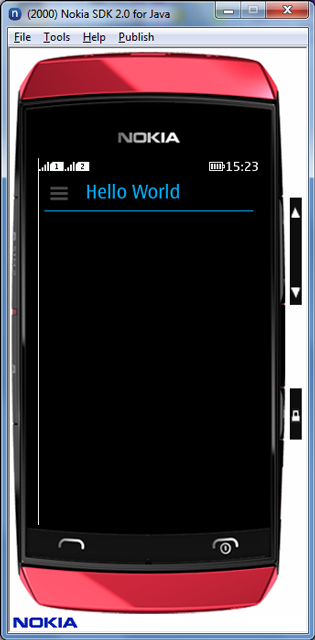
You can exit the emulator by pressing the end call button.