Creating the installation package
From the project tree, double click on Application Descriptor.
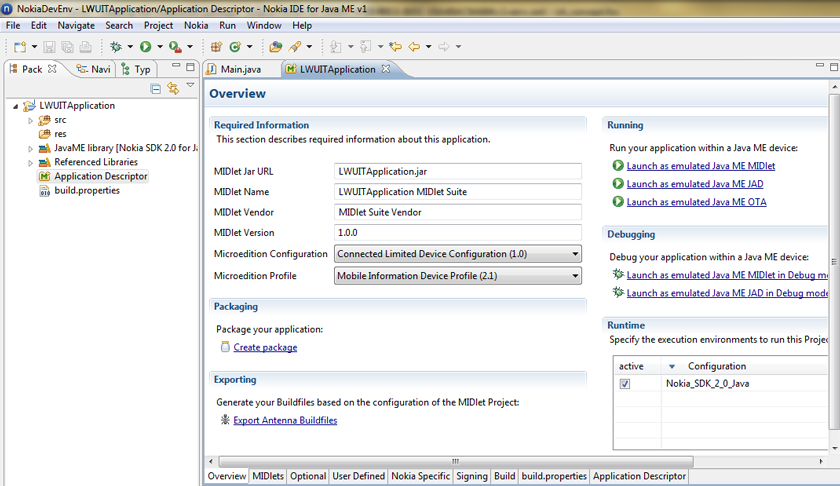
Under the Packaging section, click on Create package.
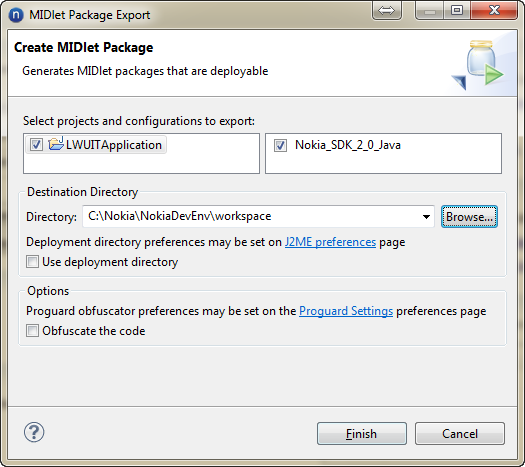
In the MIDlet Package Export dialog, select the Directory to which you want to save the package.
Select the Obfuscate the code option and click Finish. Using the LWUIT library without obfuscation makes the Series 40 MIDlets in practice too big to be installed on Series 40 phones (where maximum JAR size limit is only 2MB). Obfuscating decreases it to contain only the classes that your application needs.

After clicking Finish, a JAD and a JAR file that can be installed to the phone are created. You can deploy the application to the phone using Nokia Suite or via Bluetooth.