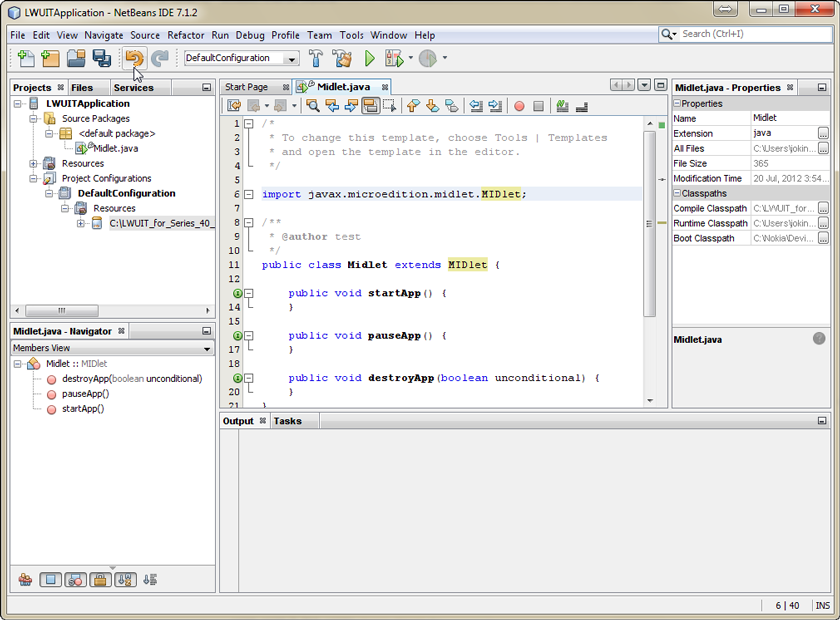Creating a new MIDlet
Right click on the LWUITApplication project in the Projects view and select New > Midlet.
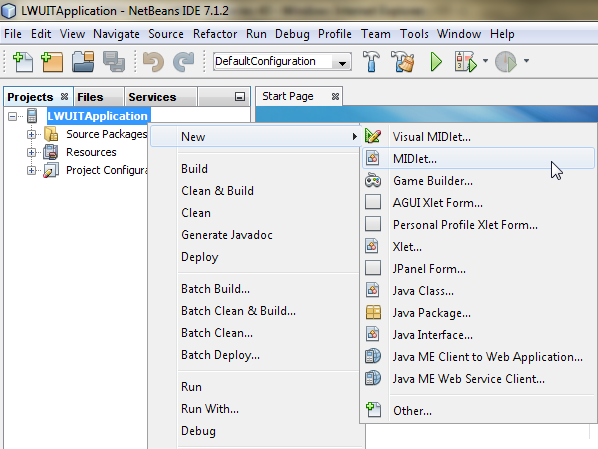
In the New Midlet dialog, specify the Midlet details and click Finish.
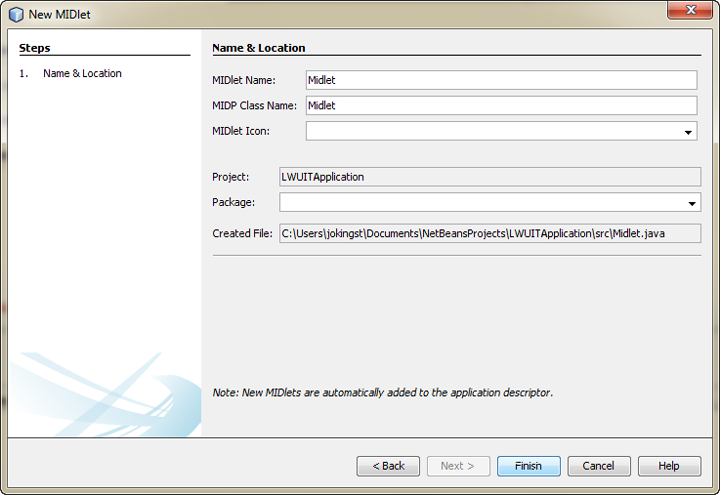
Expand the project and go to Source Packages > <default package> and double-click <yourMIDlet>.java file (in this example,
Midlet.java) to open it in the source editor.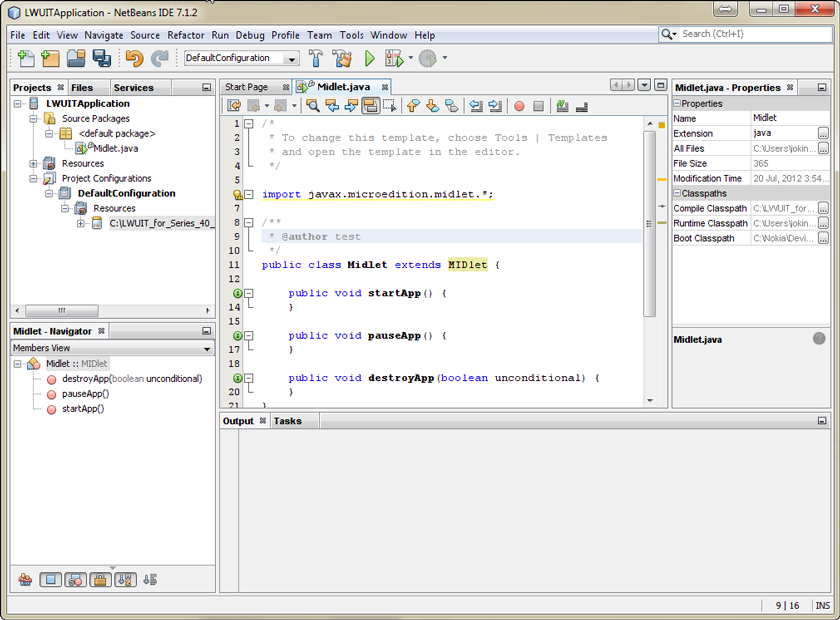
In the source file (<yourMIDlet>.java), replace
javax.microedition.midlet.*wildcard import withjavax.microedition.midlet.MIDlet. This is necessary because there are some conflicting class names in LCDUI and LWUIT, such as Display.