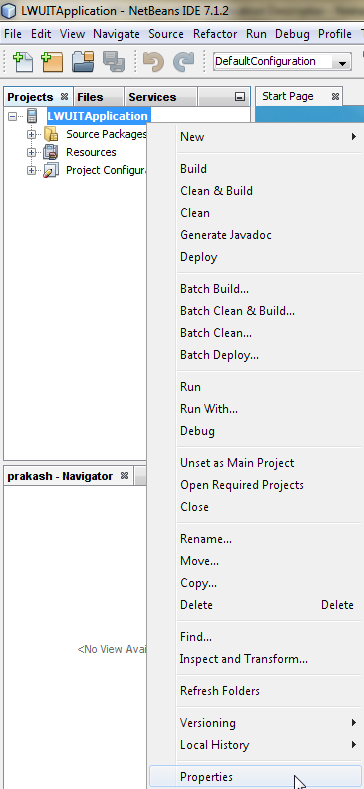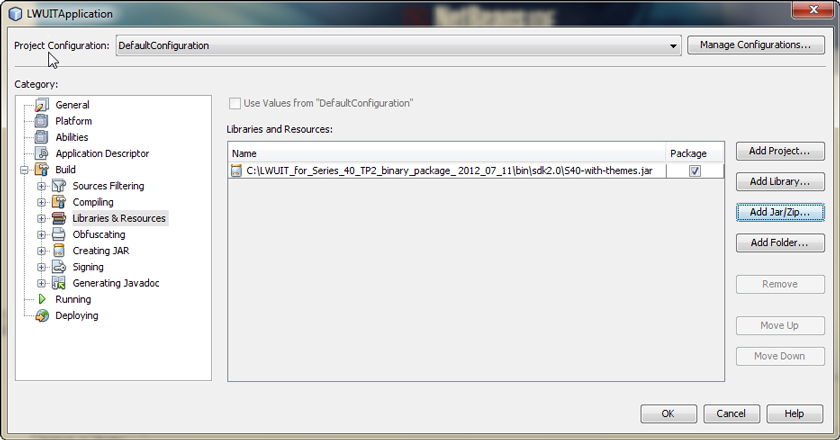Creating the LWUIT MIDlet project
In Netbeans, from the File menu, select New project to create a new Java ME Mobile Application Project.
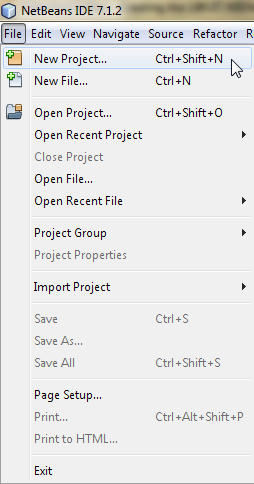
In the New Project dialog, under Categories select Java ME and under Projects select Mobile Application. Click Next.
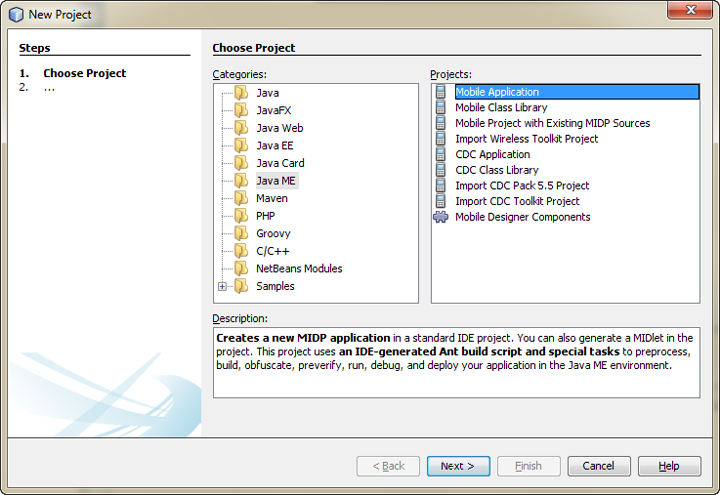
In the New Mobile Application dialog, specify the project name (in this example, LWUITApplication) and location and clear the Create Hello Midlet option. Click Next.
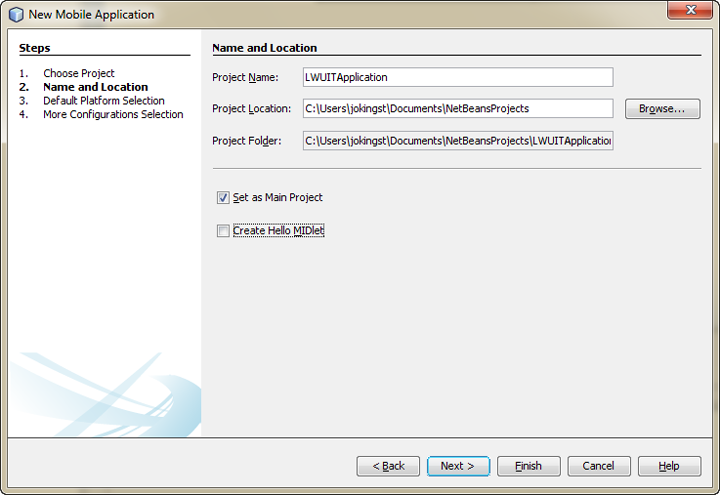
Under Default Platform Selection, select Nokia SDK 2.0 for Java as the platform for Emulator Platform and Device. Leave Device Configuration and Device Profile options as it is. Click Next.
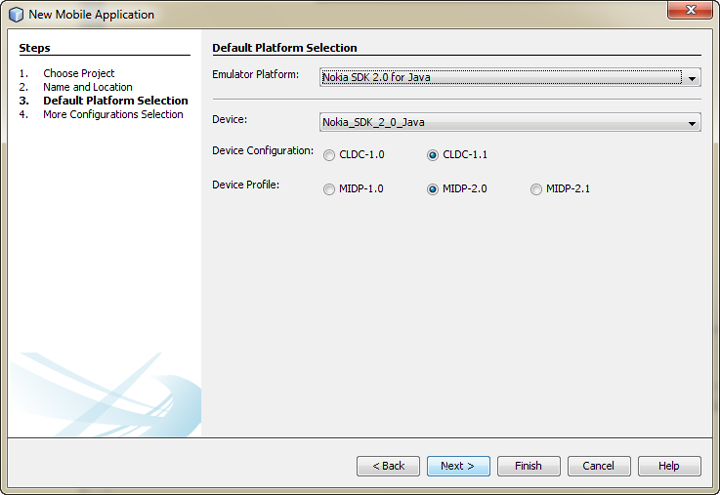
Under More Configurations Selections, leave the options as it is and click Finish.
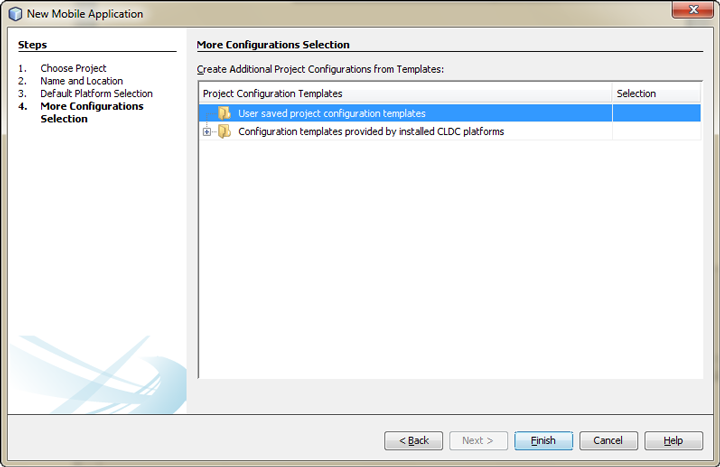
The LWUITApplication project gets created.
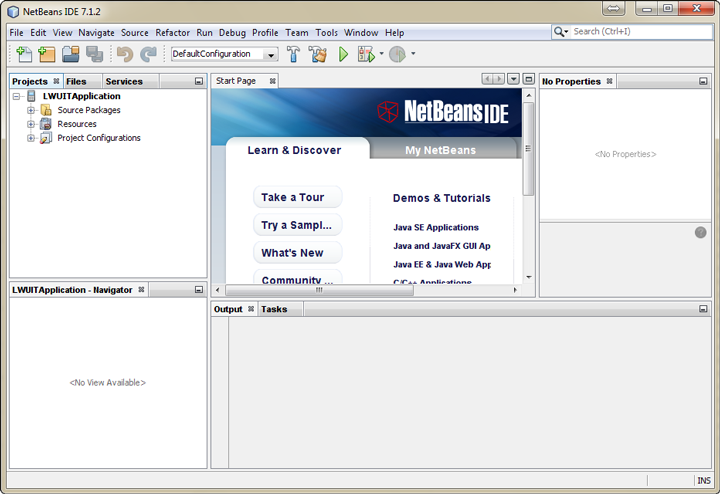
Add LWUIT Series 40 libraries to the project.