Creating the LWUIT MIDlet project
In Nokia IDE for Java ME (Eclipse), from the File menu, select New > MIDlet project.
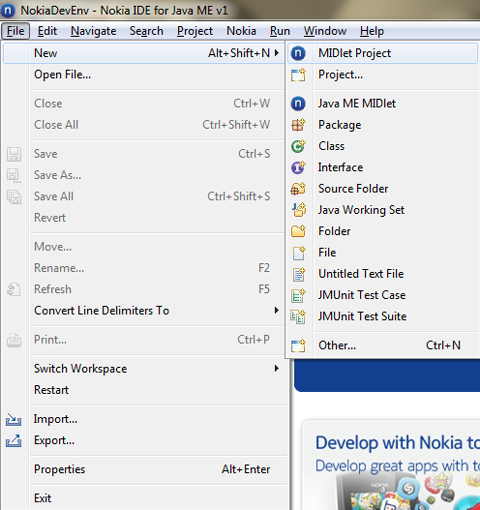
In the New MIDlet Project dialog, specify the name of the project and click Finish. In this example, LWUITApplication. The project is created and the Application Descriptor file is opened in the IDE.
The default SDK configuration is selected in the Configurations pane. You can change it by clicking on Device SDK Manager.

Add the LWUIT for the Series 40 library package and configure it for LWUIT development:
From the Project menu, select Properties.
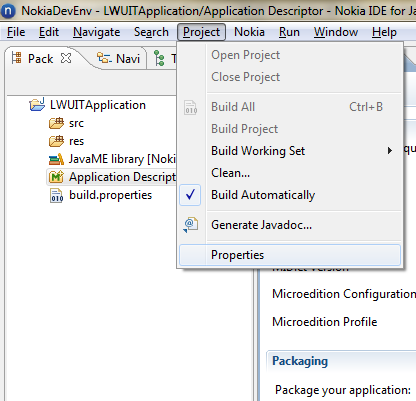
In the left pane, click on Java Build Path and select the Libraries tab.
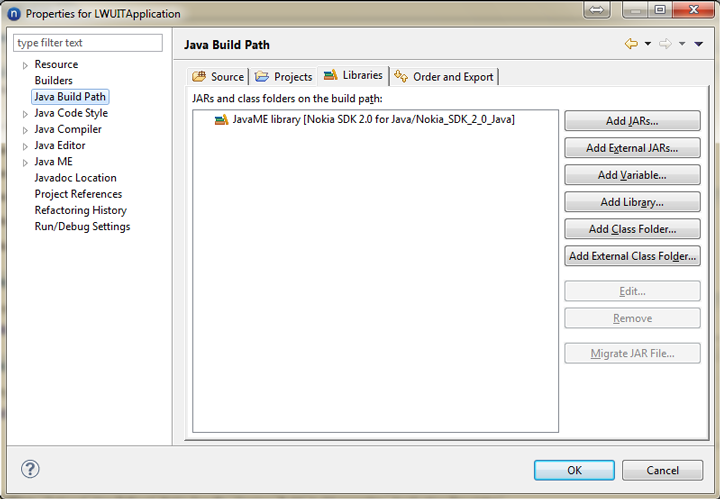
Click Add external JARs... and select your LWUIT for the Series 40 library package.

Go to the Order and Export tab and ensure that the LWUIT for the Series 40 library package is selected. This means that it will be included in the resulting application JAR package.

Click OK. Now your project is ready for LWUIT development.