Running LWUIT example applications with NetBeans
In NetBeans IDE, from the File menu, select Open Project and select an example application, for example,
LWUITDemoproject in...\Nokia\Devices\Nokia_SDK_2_0_Java\plugins\lwuit\examples.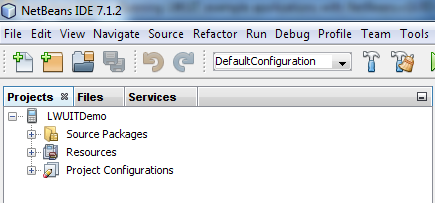
Right-click on the LWUITDemo project and open Properties.
Go to Build > Libraries & Resources. Add the
S40-with-themes.jarfile and uncheck the Package checkbox.Note: You will get compilation errors if it is checked.
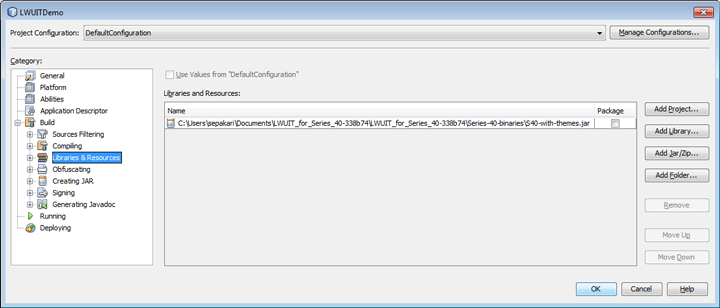
Under Platform, select the SDK and check the following Optional Packages:
Nokia User Interface 1.6
Nokia touch UI - Gesture APIs 1.6
Scalable 2D Vector Graphics
Mobile Media API 1.0
Mobile 3D Graphics Optional Package 1.1
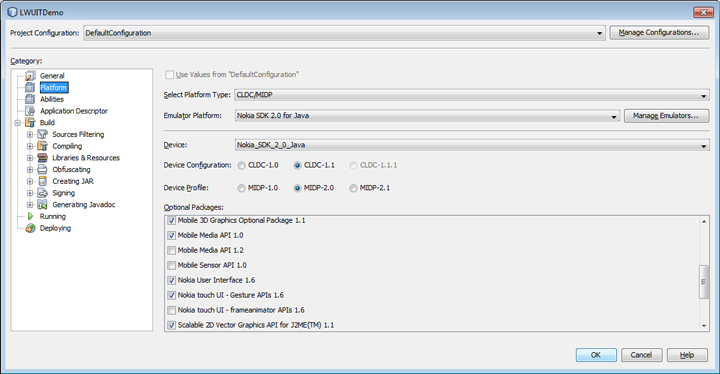
Note: Other packages may also be selected but you do not have to uncheck them.
Set
LWUITDemoas the main project. Right-click on the project and select Clean & Build.Run the application on the emulator
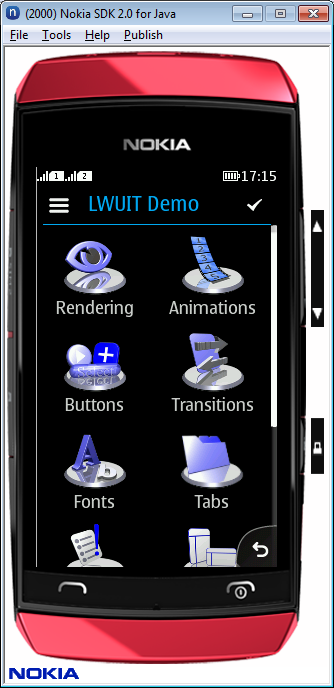
To run the application on the device, use obfuscation: Select
LWUITDemo, open Properties > Build > Obfuscation and drag the slider to the right most position (High). This makes the application size smaller so that it can be run on a real device.