Bluetooth Log
The Bluetooth log is a special log view for the Bluetooth environment. All BT events are logged in the Bluetooth log in addition to the basic log. The Bluetooth log view classifies log entries as either interesting ones that are displayed primarily or less important ones that can be viewed if required.
Each log row has a unique ID. Primary rows appear in the log view as they occur (as displayed in the figure below). If you double-click a primary row, hidden secondary rows come into view. Secondary entries are independent events; they are not subordinate to the primary events. Once the secondary rows are in view, an arrow in front of the primary row changes to a different shape. You can close secondary entries by double-clicking them.
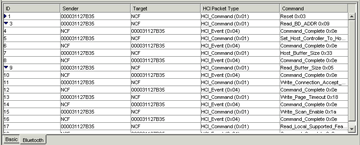
Figure: Bluetooth log view
To view Bluetooth log details, you can select one or more rows and then
Right-click one of the selected rows and select Details from the pop-up menu, or
Select View | Log Details from the menu bar.
The Bluetooth command details dialog (as displayed in the figure below) presents events in binary format and in clear text decoded according to the Bluetooth specification.
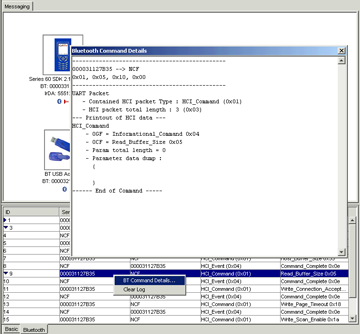
Figure: Bluetooth Command Details dialog