View and Modify Product Properties
Product properties values are defined for each product during integration in the integration wizard. Product properties can be configured in a product properties dialog.
To open a product properties dialog:
Right-click a product in the structure. Select Product Properties… from the pop-up menu as displayed in the figure below.
Select a product in the structure. Select File | Properties | Product.
Right-click a product in an environment and select Properties from the pop-up menu.
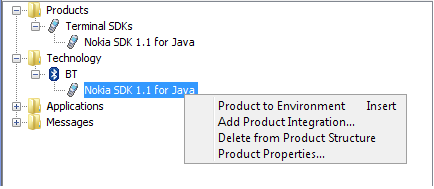
Figure: Product properties selected from the right-click menu
Product Properties attributes are divided in four tabs: General, Start-Up, Technology and Instance. The Instance tab is enabled when the dialog is opened from a product instance added to the environment. When you open the dialog from the product structure, the Instance tab is not displayed. Other tabs are disabled in that case. Changes only affect the selected product instance (the selected product in the environment at runtime) and they do not affect any other product instances. Changes are only valid at runtime and they are not saved in the product structure or in the environment.