Auto Detection
There are some products whose ready-made integrations are installed within the NCF installation. Those NCF integrated products can be autodetected. Autodetection functionality checks that product’s home location exists. If a product is installed and autodetection functionality finds its home location, a product appears to the product structure automatically in NCF start-up. The following products are autodetectable in NCF 1.2:
Nokia SDK 1.1 for Java
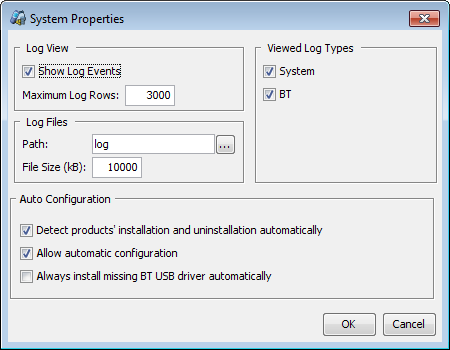
Figure: System Properties
The default settings in the configuration file are:
<AutoConfiguration>
<Detection>
<Enabled> True </Enabled>
</Detection>
To disable the autodetection, change the <Detection><Enabled> value from true to false
| Note : There may be products that do not appear in the product structure, although they have ready-made integrations and you have installed them. This happens when the xml file that defines the product installation location is not found. To add the product to the product structure, copy product-specific integration files from the <NCF_HOME>\templates\integrations to the <NCF_HOME>\integrations directory. The product will be detected the next time |