User Interface Areas
The user interface is divided into three main panes as displayed in Figure below:
The product structure pane is located on the left side of the NCF user interface. Products are displayed in a tree structure.
The environment visualization pane is the upper right pane. By default it is an empty new environment. If products, applications and messages are added to the environment they are displayed in the environment pane.
The lower right pane is a log pane. Communication between products, which is visualized in the environment pane, is monitored in the log pane. The log pane includes different log views that you can select from the tabs. Log details can be displayed from the View menu and the pop-up menu. The log can also be cleared from the same menus.
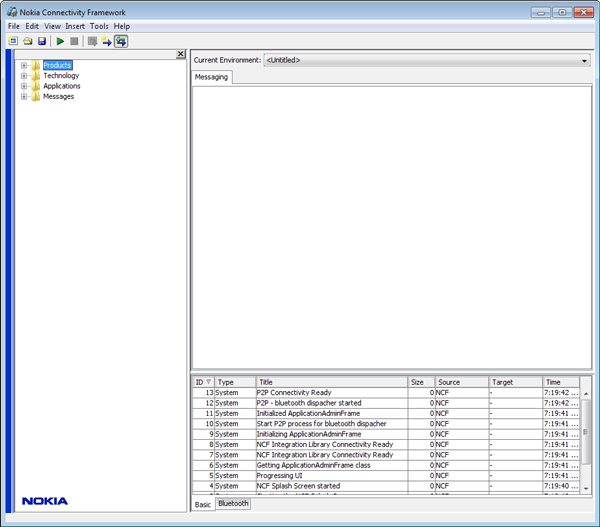
Figure: User interface areas
Each of the three panes is displayed by default. However you may hide the product structure pane and the log pane. This gives more space for the environment pane. The panes can be hidden from the exit (check) mark in the right top corner of the pane. Panes can be displayed again by selecting them from the View menu. To change the pane size, drag the pane from the sides.