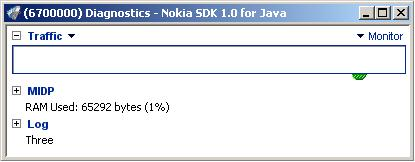Viewing SDK logs
You can view the SDK logs in the Log view. The Log view displays messages that the SDK generates, such as warnings about unsupported content types and file sizes that exceed what the SDK can handle. The Log view also informs you about which monitors are turned on.
To use the Log view:
Select Tools > Diagnostics. The Diagnostics window appears.
Open the Log view by clicking the plus sign next to it.
Any messages that the SDK generates are displayed:
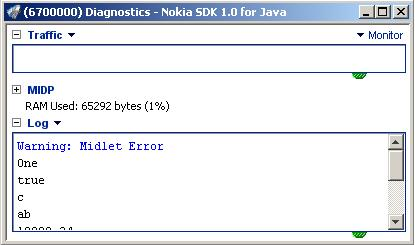
Close the Log view by clicking the negative sign next to it.
When the Log view closes, the Diagnostics window displays the last message reported in the log: