Sending repeated commands with a CLI shell
Use the -shell option with sdk.exe to create a session where you can repeatedly send commands to the
one instance without having to recreate the instance with every command.
You can attach a shell to an instance that was created through a standalone
SDK or through an application, such as Eclipse. In this example, the
instance 6700000 is already running and is used to create a shell
for:
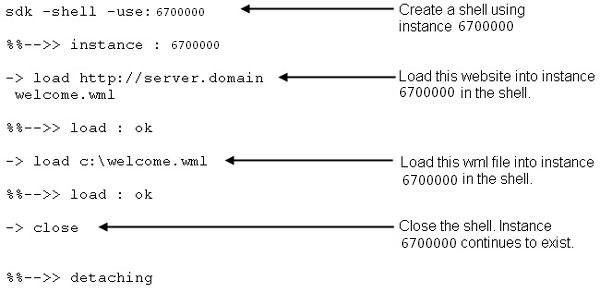
To close both the shell and the instance within the shell, use
the close command with the -exit option: -> close -exit %%-->> exiting
In the example above, the close command closes the shell session, and the -exit option closes the instance within the session.