Emulating a memory card
Some Series 40 devices can use a memory card to augment its memory. The SDK emulates this memory card in its file system emulation.
You can modify the memory card settings in the preferences window of the SDK.
To change the memory card settings:
In the main window, select Tools > Preferences and click the General tab.
Under Additional settings, change the memory settings according to your needs.
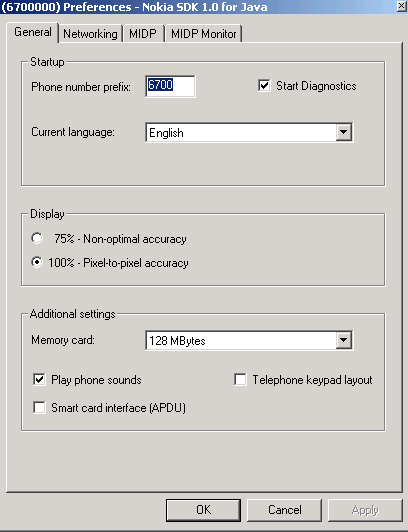
For more information about using a memory card, see Working with the PC file system.
Removing the memory card
To emulate removing a memory card, use the drop-down menu beside Memory card to select Card removed. You can emulate removing the memory card, while the SDK is running, just as you can remove the memory card from the phone, while it is running.
Adding the memory card
While some Series 40 devices support different memory card sizes, the size of the emulated memory card in the SDK is 128 Mbytes. To emulate a memory card, use the drop-down menu beside Memory card to select 128 MBytes. By default, the memory card is selected for each new SDK instance.