Configuring NetBeans for the SDK
Download the NetBeans IDE from http://www.netbeans.com/downloads/index.html. To configure the SDK with Netbeans with Mobility Pack:
In the NetBeans main window, select Tools > Java Platform Manager.
The following Java Platform Manager window appears:
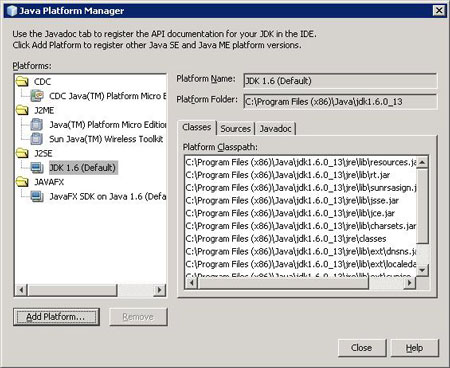
Click Add Platform ... . The Add Java Platform window appears:
Select the Java Micro Edition Platform Emulator radio button.
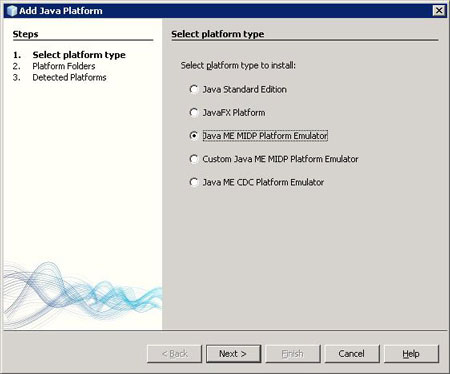
Click Next. The IDE detects the available platforms. The available platforms are displayed in the right-side pane:

Confirm that the box next to this version of the Nokia SDK 1.0 for Java is checked and uncheck the boxes next to other SDKs.
Click Next. The chosen SDK and its details are displayed in the right-side pane at the bottom:
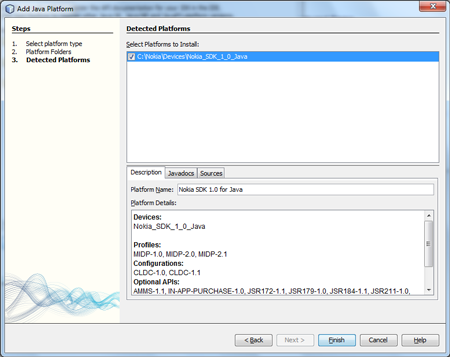
Click Finish. The SDK is added to the Platforms field in the Java Platform Manager window.
Click Close to close the Java Platform Manager window.