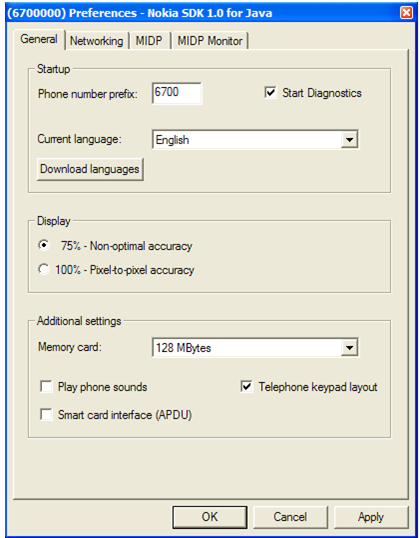Using the numeric keypad
Computer and phone numeric keypads are reversed. Computers have numbers seven, eight, and nine on the top row and phones have seven, eight, and nine on the third row. By default, the SDK uses the computer keypad layout, which means typing a value enters the same value into the SDK but results in the wrong cursor movement for applications that use the keypad for movement.
To use the telephone keypad layout:
In the main window, select Tools > Preferences and click the General tab.
In the Additional settings section, check Telephone keypad layout to use the correct cursor movement.
Note: Typing the values 123456789 results in the
wrong values on the SDK, for example, 789456123.
The behavior of the numeric keys on the main part of the keyboard
is not affected by the telephone keypad layout setting.