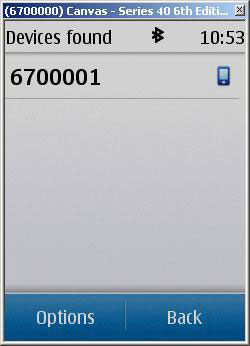Sending a file between SDK instances through Bluetooth
To send an image file between two SDKs:
From the SDK, go to the idle screen by clicking the SDK End Call soft key one or more times. The idle screen has Go to, Menu, and Names on the display.
Select Menu > Apps > Gallery > Images, and highlight the image you want to send.
Select Image , Long press > Send > Via Bluetooth...
If you have not named the device, the SDK suggests a name for it.
The SDK searches for available instances and displays the ones that have enabled Bluetooth.- Highlight the desired device instance number and click Select... . The SDK sends the file to the chosen instance.
Note: that you have to either accept or reject the transfer from the target SDK instance.
The SDK displays a confirmation message if the transfer is successful.

Click OK.