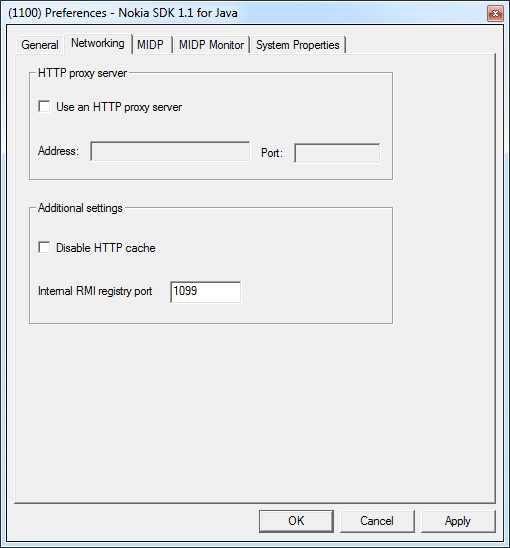Enabling and disabling the HTTP cache
Some of the Series 40 devices have an HTTP cache that stores downloaded Internet content. This feature improves browser performance. To enable the cache in the SDK, uncheck Disable HTTP cache, which causes the SDK to behave like the actual device.
To enable the HTTP cache:
From the Emulator menu bar, navigate to Tools > Preferences. The General tab will be selected by default, click on the Networking tab.
To enable the cache in the SDK, uncheck Disable HTTP cache, which causes the SDK to behave like the actual device.
Note: Unlike the device, the SDK lets you to disable this cache. Check the box to retrieve content over the Internet each time you browse to a location. This option allows you to view any changes you have made to the content on an Internet Web server and ignores all cache directives from previous downloads. Nokia SDK for Java incorporates the support for Nokia browser.