Emulator Battery Settings
Emulator Battery Settings is one of the features supported by Nokia SDK 1.1 for Java. The supported levels for battery are:
Battery Low
Battery Normal
Battery Full
To set Emulator Battery Settings on emulator, follow the below navigation:
Emulator Menubar > Tools > Preferences > System Properties > Battery Settings.
You may change the Emulator Battery Settings from Battery Low to Battery Normal or Battery Full or vice versa. The change in battery level could be seen on battery icon within few minutes after modification. If the emulator is running on low battery, the battery icon has a red colored battery level indicator which displays Battery low warning message. On reboot, emulator boots up with the last battery level settings.
APIs description:
API : System.getProperty("com.nokia.mid.batterylevel")
Return type: Percentage value of battery level. The value can be displayed on the screen using any forms.
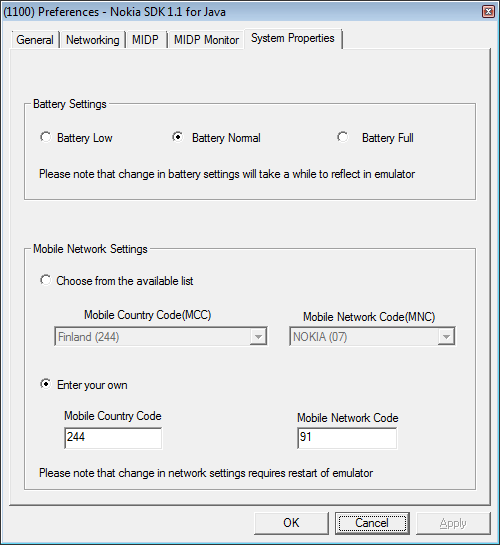
Figure: Emulator Battery Settings