Mobile Network Settings
Mobile Network Settings is one of the new features supported by Nokia SDK for Java. Mobile Country Code(MCC) and Mobile Network Code(MNC) can be set for emulator by following the below navigation:
Emulator Menubar > Tools > Preference > System Properties > Mobile Network settings.
There are two options for selecting MCC/MNC. User can either select it from the available list or can enter the desired value by clicking on the dropdown list and entering the value through your computer keyboard. MCC and MNC values should be within the range of 1-999. When you select any Mobile Country Code(MCC) value from the available drop down list, all the corresponding Mobile Network Codes(MNC) will be updated automatically in the corresponding Mobile Network Code drop down list.
System Properties description:
API: System.getProperty("com.nokia.mid.countrycode")
Retrun type: Current Mobile country code.
API: System.getProperty(“com.nokia.mid.mnc”)
Return type: Mobile Country Code and Mobile Network Code as a 4 to 6 digit string (depending on operator).
API: System.getProperty(“com.nokia.mid.networkid”)
Return type: Network ID and Network short name
The value can be displayed on the screen using any forms.
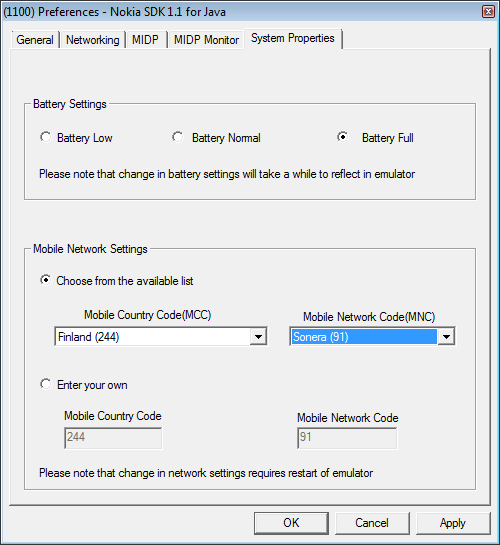
Figure: Mobile Network Settings
If user wants to enter his own MCC and MNC values, then MCC and MNC should be in the range of 1-999. After setting any Mobile Country Code/Mobile Network Code, user needs to restart emulator. On reboot, emulator boots up with the last Mobile Country Code/Moblie Network Code settings.
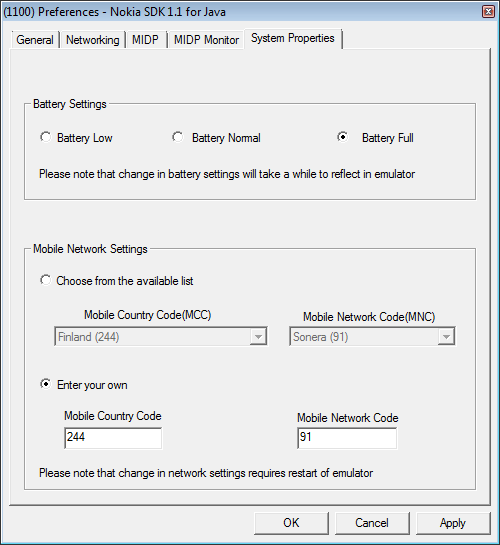
Figure: Mobile Network Settings