Accelerometer Simulation
The Accelerometer Simulation feature in the SDK supports the rotation of the device along the three axes (x, y, z).
To launch the Accelerometer Simulation UI dialog, navigate to Tools > Accelerometer Simulation from the emulator menu bar.
The sensor UI dialog contains three slide bars for X, Y, Z axes and a preview pane with an image of the phone. To rotate the image of the phone:
Use the slide bars and change the X, Y and Z values. Based on the values set in the X, Y and Z axes the phone rotates in the preview pane.
Or, use the mouse to rotate the phone in the preview area. Use the left mouse button to rotate the phone in X-Y plane and right mouse button to rotate the phone in X-Z plane.
Notes:
The simulator view is that of a device viewed from top or when the device is placed face up. Accelerometer Simulations would differ accordingly real time. This view in emulator must not be confused with the placing the device vertically on a level surface.
The Nokia SDK 2.0 for Java currently supports only the Accelerometer Simulation, the other sensors are not supported as of now in the SDK.
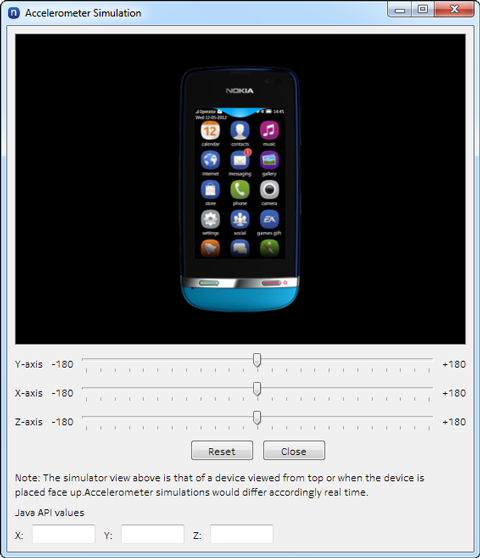
The Java API values gets automatically updated according to the inclination selected in X, Y and Z-axis during Accelerometer Simulation.