Overview
To set up network access on Emulator, navigate to Tools > Preferences from the menu bar. The General tab will be selected by default, click on the Networking tab to set up a proxy server or to change the RMI Registry port.
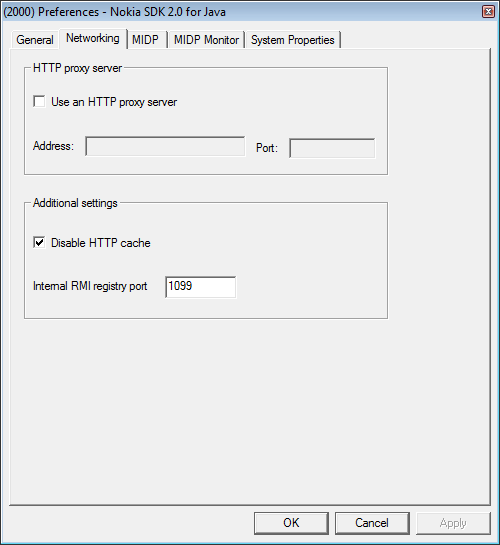
To set
up the network access, follow the instructions in: