Generating events
Generated events let you evaluate what happens to the currently running application when a typically unplanned event occurs, such as an incoming call or a lost network signal.
To generate one of these circumstances
From the emulator menu bar, navigate to Tools > Generate Event
Select one of the following:
Incoming call: Simulates an incoming call. This event does not play ring tones or vibrate the phone image to behave like a real device.
No signal: Simulates a device that loses the signal from a network. This state remains until you turn it off.
SIM HotSwap: Simulates the insertion and removal of the SIM 2.
Incoming call event
When the incoming call event is generated, the screens below appear.
No signal event
The No signal event simulation is supported for SIM 1 only and by the first instance of the emulator only. From the second instance onwards emulator boots up with the home network signal and the No signal event option is disabled from menu bar. SIM 2 does not support No signal event simulation irrespective of the emulator instance.
When a call is made after selecting No signal event from the first instance of the emulator (for SIM 1), the following screen appears:
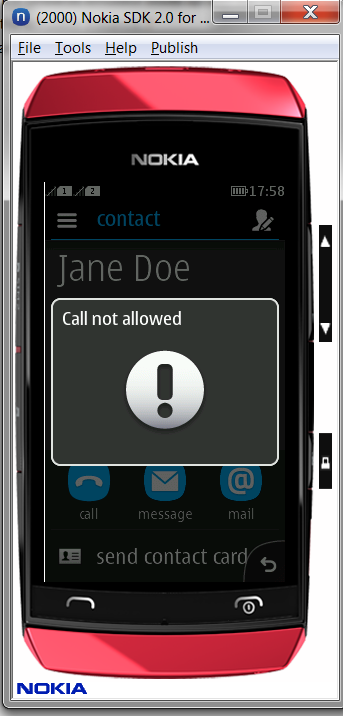
Figure: No signal
SIM HotSwap
The SIM HotSwap event simulation is supported for SIM 2 only. You can simulate the insertion and removal of SIM 2 by selecting SIM HotSwap event option.
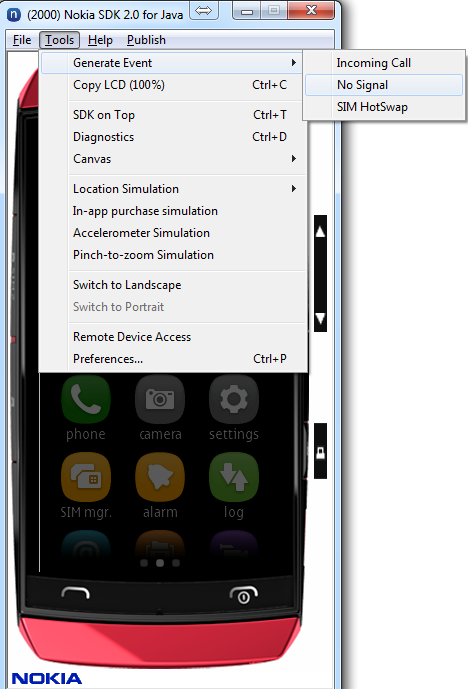
Figure: Selecting the SIM HotSwap event
Selecting the SIM HotSwap event option simulates the insertion of SIM 2.

Figure: Simulating SIM 2 insertion
Once SIM 2 is inserted, you will be asked to select the SIM every time you start a call, SMS, MMS, or use data.
To remove SIM 2, select the SIM HotSwap event option again.
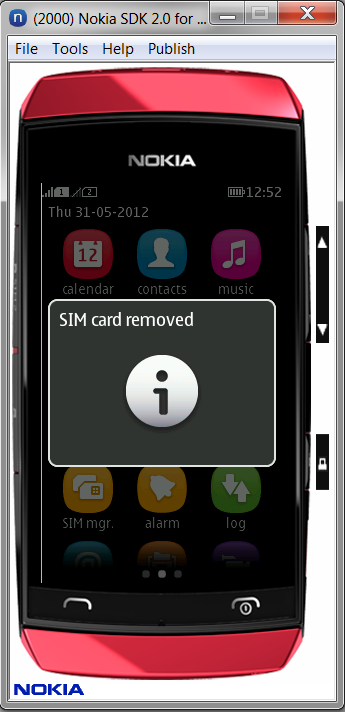
Figure: Simulating SIM 2 removal

