In-app purchase
What is In-app purchase
In-app purchase (IAP) allows you to integrate a Nokia Store purchasing feature with Java application in a simple and seamless manner. End users (consumers) can purchase additional digital content or services directly from their application, without having to leave the application.
With In-app purchase, end users can easily buy additional digital content without having to leave your application.
Developers can either:
- Unlock the additional content from within your application – for example, unlock additional game levels, or switch from free demo access to paid access.
- Deliver additional content from a back-end server that you manage – for example, download a city travel guide from your serve.
For more details on In-app purchase, navigate to SDK Help Doc > Java Developer’s Library 3.11 > Developer’s Guides > In-app purchase
Implementing In-app purchase
Before you begin to implement In-app purchase feature in the application, it is necessary to get familiarized with In-app purchase at large and the basic design guidelines for In-app purchase. Developers also need to register as a Nokia publisher and familiarize with the Nokia publishing guidelines.
For more details on implementing In-app purchase, navigate to SDK Help Doc > Java Developer’s Library 3.11 > Developer’s Guides > In-app purchase > Implementing In-app purchase.
Testing In-app enabled application
In-app purchase simulation in SDK allows the developer to use In-app Purchase APIs in the application (compilation support) and test the “In-app purchase behavior” (run time support) in an easy way.
Actual “In-app purchase” use case involves contacting content server to get the content, download the content, install and money transactions and so on when the purchase happens. These complications make it difficult for the developer to test their applications which uses In-app Purchase APIs.
To view the user interface for testing, navigate to Emulator > Tools > IAP Simulation.
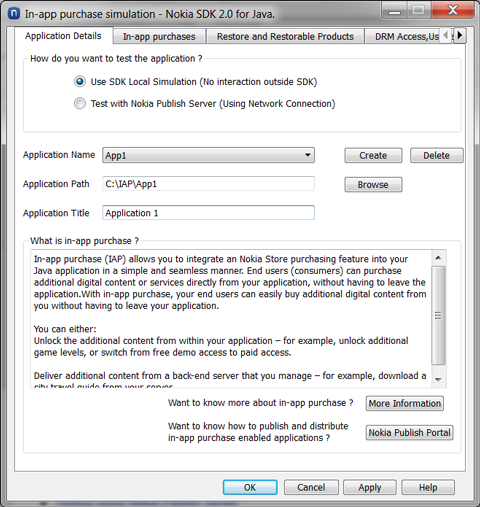
You can test In-app enabled application in two modes: