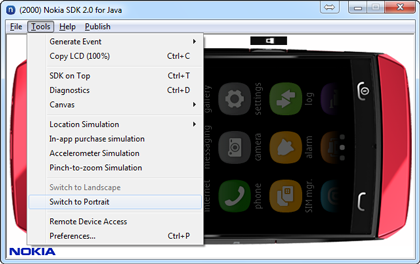Orientation simulation
The SDK supports the landscape (with the right side up) and portrait (with the top side up) orientation simulation.
To change the orientation of the SDK, navigate to Tools from the emulator menu bar and select Switch to Landscape.
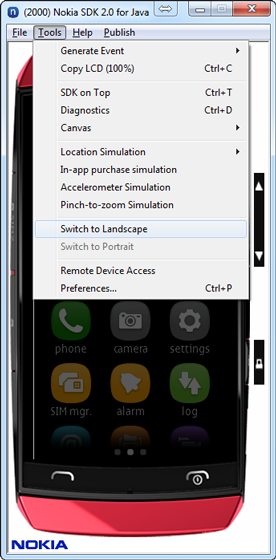
The SDK orientation changes to landscape mode with the right side up.
Note: In landscape mode, the UI orientation changes only for MIDlets that support landscape orientation. For example, Browser, Gallery, New Text Message and Settings support UI orientation in landscape mode.
 Figure: Homescreen does not support landscape orientation |
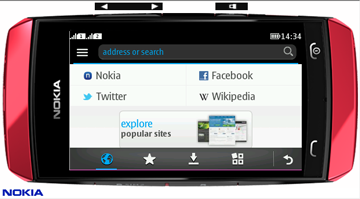 Figure: Nokia Browser supports landscape orientation |
To change the orientation of the SDK to portrait (with the top side up), navigate to Tools from the emulator menu bar and select Switch to Potrait.