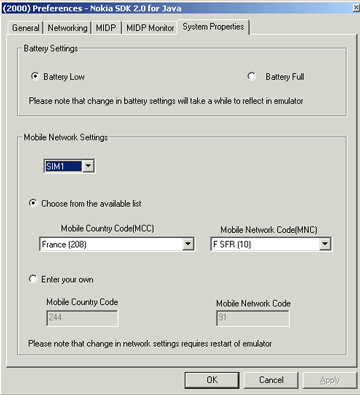Mobile Network Settings
Mobile Network Settings is one of the new features supported by Nokia SDK for Java. Mobile Country Code(MCC) and Mobile Network Code(MNC) can be set for emulator by following the below navigation:
Emulator Menubar > Tools > Preference > System Properties > Mobile Network settings.
Network Settings is supported for both the SIM cards. Each SIM will have entries for MCC/MNC which can be set from preferences.
User can select either SIM1 or SIM2 from the dropdown list provided in preferences window. When user selects any Mobile Country Code(MCC) from the dropdown list then all the corresponding Mobile Network Code(MNC) will be updated in the Mobile Network Code dropdown list. User can also enter his/her manual value for MCC/MNC.
On changing the MCC/MNC values, a message “SIM card removed/inserted” prompts in the emulator indicating that MCC/MNC has been updated with the latest values.
System Properties description:
| API | Return type |
|---|---|
System.getProperty("com.nokia.multisim.networkid.sim1") |
Network identification parameters (Network Identification Number (NID) in CDMA and Mobile Network Code (MNC) in GSM) and network short name for SIM1. |
System.getProperty("com.nokia.multisim.networkid.sim2") |
Network identification parameters (Network Identification Number (NID) in CDMA and Mobile Network Code (MNC) in GSM) and network short name for SIM2. |
System.getProperty("com.nokia.multisim.mnc.sim1") |
Returns the MCC and MNC as a 4 to 6 digit string for SIM1. |
System.getProperty("com.nokia.multisim.mnc.sim2") |
Returns the MCC and MNC as a 4 to 6 digit string for SIM2. |
System.getProperty("com.nokia.mid.countrycode") |
Returns the Mobile country code. |
System.getProperty(“com.nokia.mid.mnc”) |
Returns the Mobile Country Code and Mobile Network Code as a 4 to 6 digit string (depending on operator). |
System.getProperty(“com.nokia.mid.networkid”) |
Returns network ID and network short name. |
The table below describes the behavior of the com.nokia.mid.cellid, com.nokia.mid.countrycode and com.nokia.mid.networkid API’s depending on whether SIM1 or SIM2 is selected as default SIM.
| System property | Return value (depending on listed factors) | ||||
|---|---|---|---|---|---|
| Number of SIMs inserted | 1 (Example, if SIM1 is inserted) | 2 | 2 | 2 | 2 |
| Default SIM | N/A | Default SIM is not set. "Ask every time" for all | SIM2 is set as default SIM for SMS. "Ask every time" for others | SIM2 is set as default SIM for all operations | Default SIM is not set. "Ask every time" for all |
| MIDlet has already established a connection, which triggered a SIM selection prompt | N/A | No | No | No | Yes, SIM1 was selected |
com.nokia.mid.mnc |
Value from SIM1 | null | null | Value from SIM2 | Value from SIM1 |
com.nokia.mid.countrycode |
Value from SIM1 | null | null | Value from SIM2 | Value from SIM1 |
com.nokia.mid.networkid |
Value from SIM1 | null | null | Value from SIM2 | Value from SIM1 |
If user wants to enter his own MCC and MNC values, then MCC and MNC should be in the range of 1-999. After setting any Mobile Country Code/Mobile Network Code, user needs to restart the emulator. On reboot, the emulator boots up with the last Mobile Country Code/Moblie Network Code settings.

Figure: Mobile Network Settings