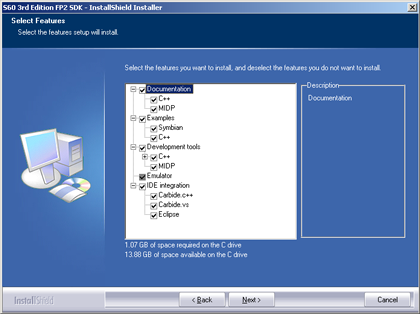Integrating SDK documentation to NetBeans
If you have NetBeans IDE with Pack 6.0 installed, the SDK documentation set will be automatically integrated into the Eclipse Help when installing the SDK.
If you have installed NetBeans after installing the SDK do the following to integrate the SDK documentation to the NetBeans IDE Help:
Close the SDK.
From the Windows Start menu, open the Control Panel.
In the Control Panel, open Add or Remove Programs.
Locate the SDK in the list of installed programs and click Change.
The SDK InstallShield Wizard is opened.
In the SDK InstallShield Wizard Welcome dialog, select Modify and click Next.
The Select Features dialog is displayed.
In the Select Features dialog, click NetBeans under IDE integration and then click Next..
In the Maintenance Complete dialog, click Finish.
If you have more than one SDK installed, select a default SDK in the Select default device dialog that is displayed and then click Next.
Close the Add or Remove Programs dialog.
The SDK Help and Java API documentation are now accessible through your NetBeans Help. You can verify this by selecting Help > Help Contents from the NetBeans menu bar.