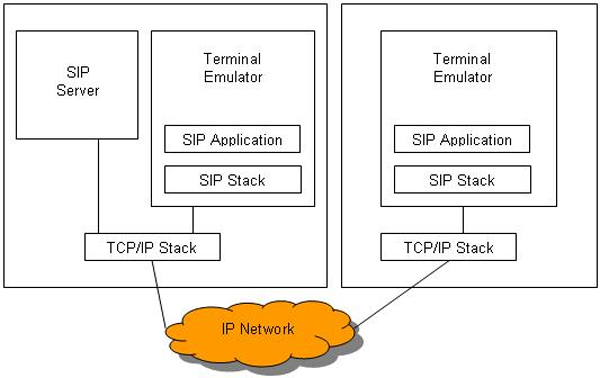SIP Server emulator
A SIP Server emulator is no longer delivered with S60 SDK.
The SIP Server emulator delivered with previously published S60 SDKs can be used with these, but the tool is no longer supported or maintained in this SDK.
Commercial and free SIP servers are available for developers elsewhere.
S60 3rd Edition SDK for Symbian OS, Feature Pack 2 v1.1 has been tested with the IMS Network Emulator (version 3.0.3), provided by Nokia Siemens Networks. The latest version of the emulator (including an Installation and Configuration Manual) can be downloaded by registered users from the following site: http://www.nokiasiemensnetworks.com/idp.
SIP development environment setup
Setting up a SIP development environment consists of a series of actions that occur in a specific order. The steps include installing all the required software components and configuring them so that they work together.
As a result of the actions described in this section, the developer can access the environment using two PCs (see figure below).
The development environment on the developer's PC will have:
A SIP Server (that is, a SIP Server Emulator) with SIP message automatic response feature.
Two S60 SDK emulators (running on separate PCs).
SIP APIs that enable SIP features in S60 applications.
A C++ example SIP application, which makes it possible to check that the environment is correctly configured (delivered with the SDK, located at
<S60_SDK_installation_directory>\S60CppExamples\SIPExample).Correctly configured network settings and SIP settings. This enables network communication between the Terminal Emulators and the server.
Please refer to the documentation of the SIP server that you intend to use for installation and setup instructions.
Configuring the SIP settings and testing the development environment
On both emulators, set the SIP configuration through Applications > Settings > Connection > SIP settings if the SIP Server is located on a PC, server address is the same as the PC’s IP address:
Profile name: Provider Service profile: IETF Default access point: Winsock Public user name: player1@<server_address> Use compression: No Registration: When needed Use security: No Proxy server: Proxy address:<server_address> Realm:<server_address> Username: None Password: None Allow loose routing: Yes Transport type: TCP Port: 5060 Registrar server: Registrar address:<server_address> Realm:<server_address> Username: None Password: None Transport type: TCP Port: 5060
On Emulator B, the name "player1" should be replaced with another name, such as "player2". "realm" can be replaced with any text. Player1 and player2 can have different realms.
Now you can start to test the configuration with the SIP example application. The example and its documentation are provided as part of the example application.