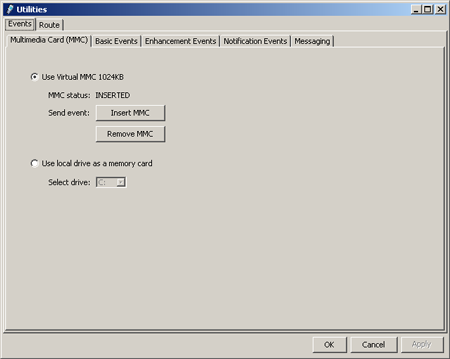Simulating MMC
You can select whether to use a virtual Multimedia Card (MMC) or map one of the removable drives of the workstation to be used as an MMC drive in the emulator.
Note: Changing between the MMC emulation types requires confirming the selection by clicking the OK button and restarting the emulator.
Use Virtual MMC 1024KB
The Use Virtual MMC option allows you to use a virtual MMC. Use the Insert MMC and Remove MMC buttons to simulate MMC card removal and insertion.
Use local drive as a memory card
With the Use local drive as a memory card option you can map a local drive to be used as the MMC drive. Select the drive from the Select drive: drop-down menu.