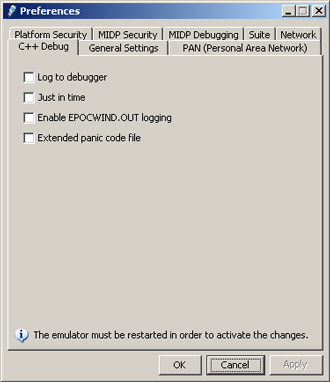C++ Debug tab
The C++ Debug tab is used to set options for C++ type emulator debugging.
The C++ Debug tab provides the following options for modifying debugging settings:
Log to debugger
Enables emulator debug messages. The enabled setting tells the emulator and the system applications running in the emulator to send their debug messages to the Windows debugging service. Any messages sent to the Windows debugging service can be viewed in the IDE debug message window, or any external debugging service client application.
Just in time
Enables just-in-time debugging with the emulator. The enabled setting allows the emulator to stop the debugger at the current line just before a panic occurs. Consequently, it can be used for tracking programming errors.
Note: Just-in-time debugging must also be enabled in the IDE tool you use.
Enable EPOCWIND.OUT logging
Enables or disables the generation of
Epocwind.outlog file in your system temporary folder%temp%.Note: In Windows™ 2000 and Windows™ XP,
%temp%typically refers to this folder:C:\Documents and Settings\<USERNAME>\Local Settings\TempThis option can be used for debugging purposes. The log generated here contains the same information as in the Log to debugger option above, but in this case it is generated directly to the
Epocwind.outfile.Note: Disabling the Enable EPOCWIND.OUT logging option enhances emulator performance.
The modified settings are activated immediately.
For more detailed instructions on how to modify global settings, see Modifying debugging settings.
Extended panic code file
The panic code option allows you to retrieve an extended panic code. If the panic code option is disabled, the system only displays a "Program Closed" message when an application panics. If the Extended panic code file option is enabled, the system also displays extended panic code details, such as the panic category and panic number in the message box. Using these details, you can then search additional information on the panic code from the Symbian Developer Library (see C++ API Documentation > Symbian OS v9.4 Library for Developers > Symbian OS reference > System panic referenceSymbian OS v9.3 Library for Developers > Symbian OS reference > System panic reference.
Note: The emulator must be restarted in order to activate the changes.