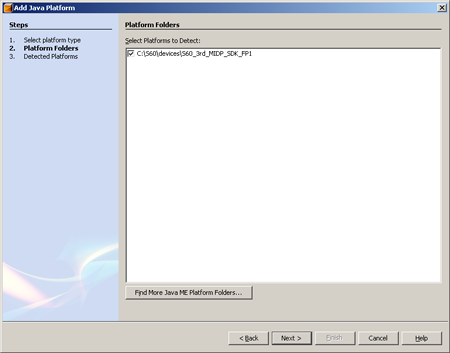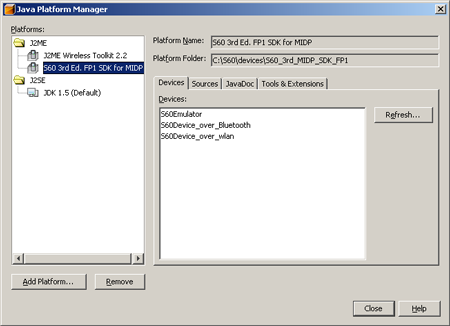Installing and configuring NetBeans
Prerequisites
In order to integrate NetBeans IDE with the S60 SDK you also need to install NetBeans Mobility Pack.
Steps
Install NetBeans (see http://www.netbeans.org/downloads/index.html).
Install the NetBeans Mobility Pack (see http://www.netbeans.org/products/mobility/).
Start NetBeans and select Tools > Java Platform Manager.
The Java Platform Manager dialog opens:
In the Java Platform Manager, click Add Platform....
The Select platform type view opens:
In the Select platform type section, select Java Micro Edition Platform Emulator and click Next.
The Platform Folders view opens:
In the Platform Folders view, click Find More Java ME Platform Folders….
In the Choose directory to search for platforms dialog that appears, browse to the SDK installation directory and click Search.
NetBeans locates the S60 SDK:
Make sure the S60 SDK installation is checked in the Platform Folders list and click Next>.
NetBeans detects the S60 SDK platform, as displayed in the list of detected platforms, which appears:
Click Finish.
The S60 SDK is added to the detected platforms in NetBeans:
Click Close.
Results
The S60 SDK has now been added to the NetBeans IDE.