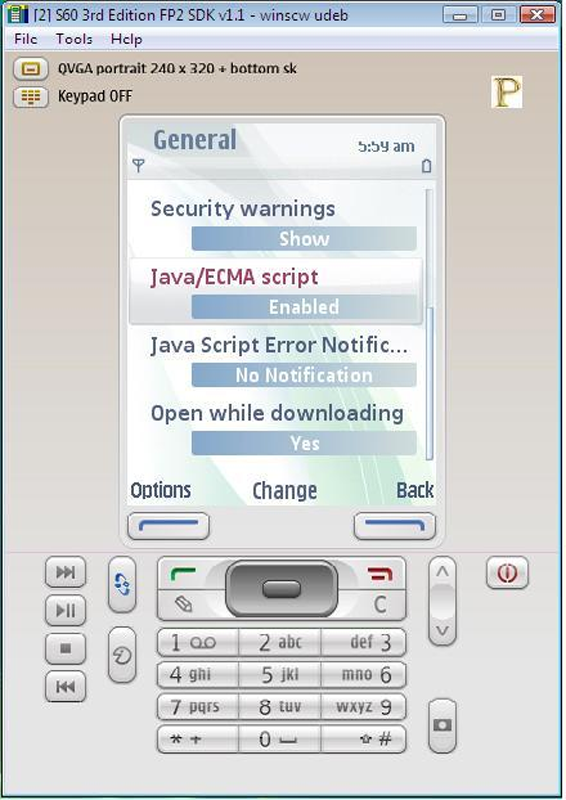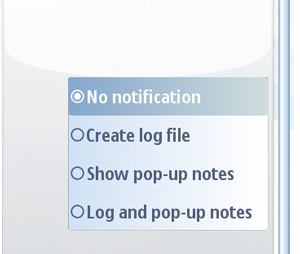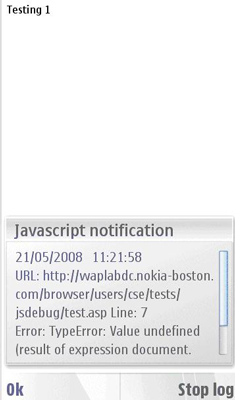Debugging Widgets using Java Console
All modern desktop browsers provide features to support developers debugging JavaScript. While the browsers don’t directly integrate true debugging support they usually support directing JavaScript error messages and logging statements to either a console display or popup messages. Mozilla Firefox supports this feature.
Consider the following trivial example of a web page with a JavaScript
error. It calls the method document.writex() which does
not exist.
<html> <body> <script language = "JavaScript"> document.write('Testing1<br/>\n'); document.writex('Testing2<br>\n'); </script> Test Page </body> </html>
SETTINGS
Go to Web > Settings > General and select the following option
• Java/ECMA Script
This option provides you support to enable/disable java script.
• Java/ECMA Script errors
This option provides you choices to display and log errors.
|
No Notification |
Enable Java Console Support |
|
Create Log file |
It will create log file to the C:\Data folder of SDK |
|
Show pop-up notes |
It will show pop-up notes on the emulator screen |
|
Log and pop-up notes |
It will show pop-up notes and create logs to C:\Data folder of the SDK |
ERROR SCENARIO
Try to run the JavaScript example that has an error. Just like an ordinary browser, it will display error message based on your selected criteria from the web settings.
HOW TO USE
Below is the functional description of how this feature can be used.
An option for JavaScript console is added to the Browser settings. There are three options for this setting: Disable, Prompt and Log.
When the Disable option is selected, the JavaScript console for browser / widgets are disabled.
When the Prompt option is selected, JavaScript errors and exceptions are presented in a popup dialog
When the Log option is selected, JavaScript errors and exceptions are logged into a text file that is placed in a user accessible area of the device’s file system. For example,
C:\data
JavaScript console supports
console.logfor logging messages to the console