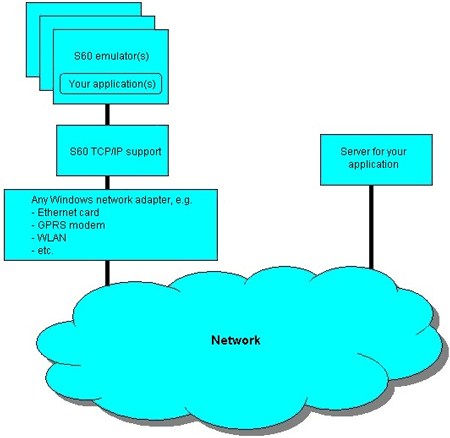TCP/IP support for S60 SDK
The TCP/IP support for S60 SDK is a developer’s tool that allows you to access IP networks via, for example, an Ethernet card. This is useful if you are developing an application that needs access to the Internet.
When using this WinSock access point the emulator uses the Windows TCP/IP stack, and not the Symbian TCP/IP stack. The emulator (and the applications running in it) use the same IP address as the IP address of the PC. The localhost (127.0.0.1) for Symbian applications are mapped to the localhost of the PC. As a consequence one cannot have a Symbian application and a regular PC application listening on the same local port on the same PC.
As the emulator uses the Windows TCP/IP stack, you can use any Windows networking tool to analyze the behavior of the emulator (for example Ethereal).
If you want to run the emulator on a mobile network (GPRS, WCDMA) you can either use a cellular modem PC card or a mobile device as a modem for connectivity.
The TCP/IP support does not usually affect your application design. Simply use normal means for accessing Sockets in your Symbian OS application. Your application design is affected only if your application is interested in the type of access point used.
The emulator can be used in an IPv6 network environment, if the hosting operation system supports IPv6. Please consult the documentation of the host operation system to install and enable IPv6 on your PC.