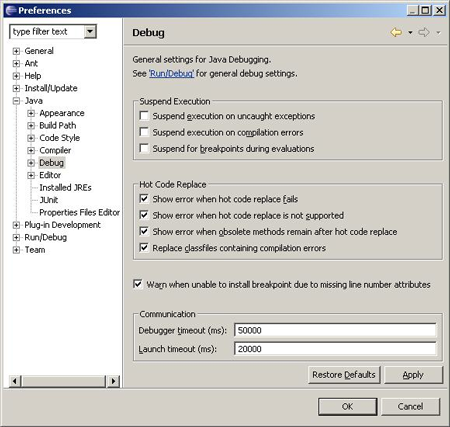Setting Java debug preferences for Eclipse
Context
When debugging MIDlets on the Nokia N97 SDK emulator, it is necessary to turn off some debugger preferences in Eclipse.
Steps
Select Window > Preferences from the Eclipse menu.
Select Java > Debug from the Preferences tree.
Clear checkboxes Suspend execution on uncaught exceptions, Suspend execution on compilation errors and Suspend for breakpoints during evaluation.
Increase timeout values to prevent debugger timing out before the debugged MIDlet has started.
We recommended that you increase the debugger timeout to 60,000 when debugging with S60 MIDP SDK.