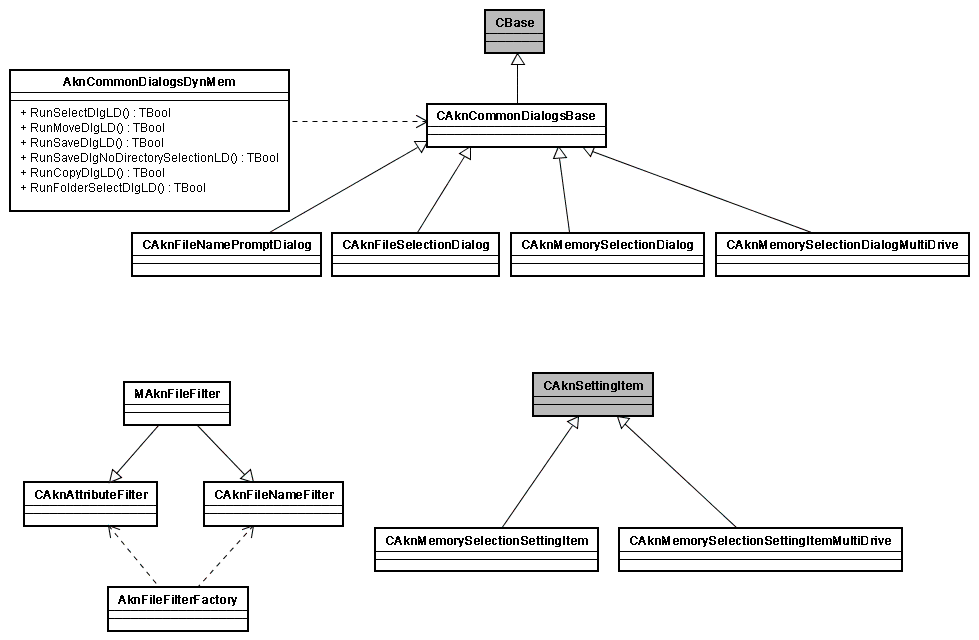
Figure 1: Class diagram of the Common File Dialogs API
Common File Dialogs API is a Library API. This API contains methods to launch UI dialogs for common operations such as moving, selecting, saving and copying.
The most common use cases of Common File Dialogs API are the following:
The main classes of the Common File Dialogs API are shown in Figure 1.
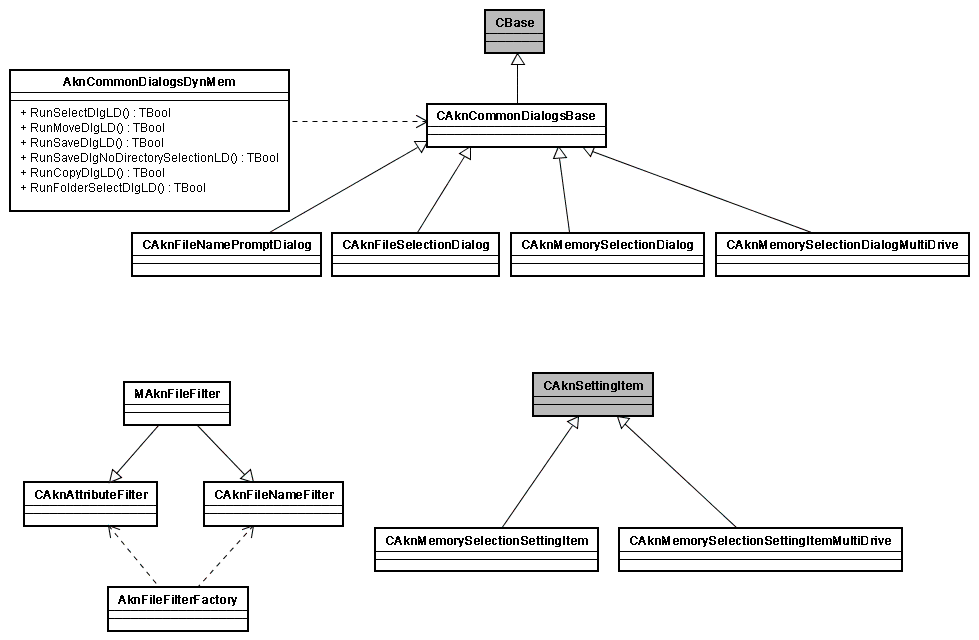
Figure 1: Class diagram of the Common File Dialogs API
Class AknCommonDialogsDynMem is a facade interface class
for the most common operations (moving, saving, copying and selecting dialog).
User can use this class to implement file operations simply, or using other
corresponding classes derived from CAknCommonDialogsBase for
personal request.
MAknFileFilter is an abstract interface class for filters.
User uses class AknFileFilterFactory to create specified
filters. These filters are used when selecting files.CAknMemorySelectionSettingItemMultiDrive and CAknMemorySelectionSettingItem are used to set the default memory as a setting item in a setting listbox.
They are derived from CAknSettingItem.
Note: To support multiple drives, since S60 SDK version 5.0, the new classes CAknMemorySelectionDialogMultiDrive, CAknMemorySelectionSettingItemMultiDrive are added. And class AknCommonDialogsDynMem takes the
place of the old interface class AknCommonDialogs.
Common File Dialogs API defines some resources for the UI dialogs and the filter. The resources are listed below:
| Resource Type | Meaning |
|---|---|
FILTER | The resource structure for filter definition |
LOCATION | The resource structure that defines a root path and a default folder |
MEMORYSELECTIONDIALOG | The resource structure for memory selection dialog. |
FILESELECTIONDIALOG | The resource structure for file selection dialog. |
FILENAMEPROMPTDIALOG | The resource structure for prompting a single file name. |
The resources are defined and commented in detail in resource header file CommonDialogs.rh.