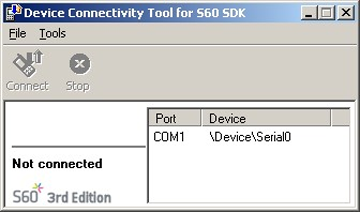Setting up system.out and system.err redirection
Steps
Install Ecmt applications to your Nokia N97 device from
Ecmt_Agent_MIDP.SISfile.Install the Redirector MIDlet (
RedMIDlet) from the Application Manager of your Nokia N97 device.The Redirector MIDlet is unpacked from the
.sisfile during installation, but it is not installed by default.Turn on the Bluetooth connectivity on your Nokia N97 device.
Run the Ecmt connectivity application on your Nokia N97 device.
Set up Bluetooth connection with your Nokia N97 device as follows:
Run the Device Connectivity Tool on the PC by selecting Start > All Programs > Nokia Developer Tools > N97 SDK > v1.0 > Tools > Device Connection.
In the Port tab of the Device Connectivity tool, select the COM port provided by Bluetooth connection with the phone (Bluetooth serial port).
Click the Connect button.
Select Tools > Diagnostics. The Diagnostics window appears.
Run the Redirector MIDlet on the Nokia N97 device. A “Redirector MIDlet: redirection is started” message should appear in the Diagnostics window.
Run the MIDlet under test. Messages sent to
System.outandSystem.errwill start to appear once the 110 symbol buffer becomes full.