Creating a MIDlet project
Steps
Select File > New > MIDlet Project to display the Create a MIDlet project screen.
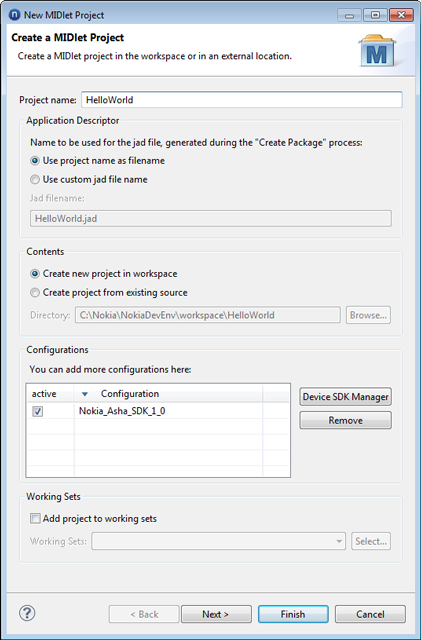
Figure: Creating a MIDlet project
Specify the following details on the Create a MIDlet project screen:
Project name: Specify the project name.
Configuration: In the Configurations section, select the SDK for which you want to create the MIDlet project.
Click Next to display the MIDlet Project Content screen.
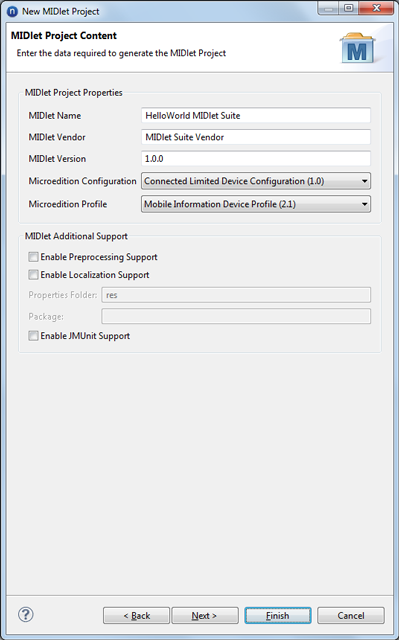
Figure: Generating MIDlet project
Specify the details, such as MIDlet name, MIDlet vendor, Microedition configuration, and Microedition profile in the MIDlet Project Content screen.
Click Finish. The IDE sets up the MIDlet project.