SMS messages
Creating an SMS message on the SDK
To create and send an SMS message directly on the SDK:
From the SDK, navigate to idle screen. You know you are on the idle screen when you see Go to, Menu, and Names on the display.
Select Menu > Messaging > Create message.
Use the keyboard or click the keys on the first SDK keypad to enter the phone number of the second SDK instance to which you want to send the message.
Enter a text message.
Select Send.
If the default SIM is not set in the Emulator, each time when user sends a message, a prompt to select the SIM will appear. User can select the default SIM using Menu > SIM mgr option.
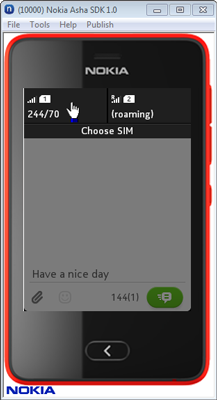
Figure: SIM selection
Enter and send additional text messages or select Exit to exit.
Receiving an SMS message on the SDK
When the SDK receives the message, the SDK idle screen displays a note that a message has been received. You know you are on the idle screen when you see Go to, Menu, and Names on the display. If the idle screen does not display, the message goes into your inbox.
To process the message from the idle screen:
Java Developer's Library
Messaging information on Nokia Developer