Configuring Eclipse for SDK
Download the Eclipse IDE from http://www.eclipse.org/downloads. To configure the SDK for Eclipse with Mobile Tools for Java (MTJ):
In the Eclipse window, navigate to Window > Preferences. The Preferences window appears.
In the left pane of the Preferences window, navigate to Java ME > Device Management. The Device Management view appears on the right pane.
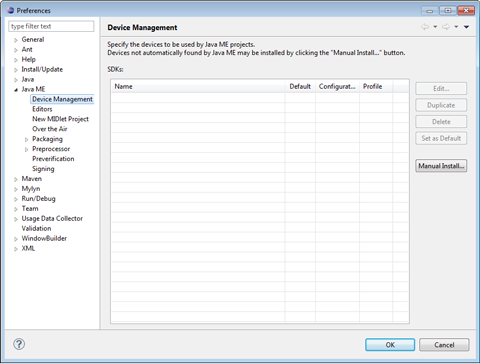
Figure: Device Management
Click Manual Install. The Manual Device Installation window appears.
- Specify the directory
in which you want to search the installed SDKs using Browse button. The IDE searches for the SDKs installed in the selected
directory, and selects them for installation.
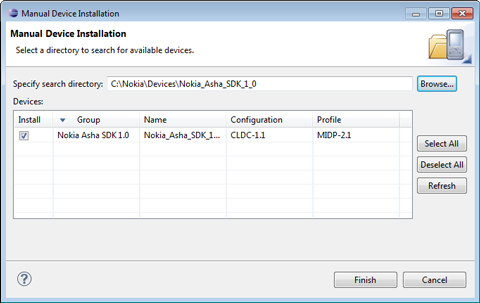
Figure: Manual Device Installation
Click Finish. The Device Management view appears with the selected SDKs included.
Click OK to save the selections.
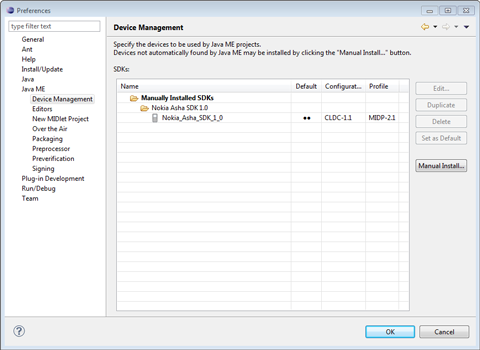
Figure: Nokia Asha SDK 1.0 in Device Management